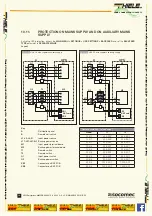27
CPSS Emergency MASTERYS EM
10 to 80 kVA - Ref.: IOMMASELXX03-GB 00
8. OPERATING PROCEDURES
EXTENDED OUT OF SERVICE
In the event of an extended period of UPS inactivity, the batteries must be recharged regularly. Recharging should be carried out
every three months.
• Put the external battery switches to position 1 (battery circuit closed).
• Apply voltage to the UPS.
• Set switch
Q4
to position
1
(input mains ON).
• Set or keep switches
Q3
and
Q5
to position
0
(inverter in output OFF and bypass OFF).
• The battery must be charged for at least ten hours.
• After ten hours:
• Set the battery switches to position 0 (battery circuit open).
• Set switch
Q4
to position
0
(input mains OFF).
• the UPS can be switched off.
BYPASS OPERATIONS
Switching onto manual bypass
Switching onto the manual bypass creates a direct connection between the UPS input and output, completely excluding the
equipment control part.
This operation is performed in the event of ordinary maintenance on the equipment, so as not to remove the power supply from
the load, or in the event of a serious failure while waiting for the equipment to be repaired.
• From the mimic panel set the
HIGH EFFICIENCY MODE
command from the
COMMANDS > IMMEDIATE COMMANDS
menu.
• Wait for the command to be executed (on the advanced mimic panel: bypass line on the M1 display on, while on the basic mimic
panel: LEDs L4 and L5 on). If this does not take place, suspend the operation (the auxiliary mains is not suitable for the load).
• Set switch Q5 to position 1 (bypass on load) and then put switch
Q3
to position
0
(inverter in output OFF).
• Set the battery switches to position 0 (battery circuit open).
• Open switch
Q4
.
• In the event of a separate input mains, disconnect the UPS primary input mains.
If there is an external manual bypass, carry out the procedure described above before activating this switch.
Return to normal mode
• Set switch
Q4
to position
1
(input mains ON).
• Set the external battery switches to position
1
(battery circuit closed).
• Activate the start procedure from the commands menu on the mimic panel.
• Set switch
Q3
to position
1
(inverter in output ON).
• Check that alarm A06 is not present (if the alarm is present, resolve the problem before continuing).
• Set switch
Q5
to position
0
.
If there is an external manual bypass, put the switch to position OFF
• From the mimic panel set the
NORMAL OPERATION
command from the
COMMANDS > IMMEDIATE COMMANDS
menu.
EMERGENCY SHUTDOWN
Should it be necessary to interrupt the continuous power supply provided by the UPS quickly (emergency shutdown), this can be
implemented by putting switch
Q3
to position
0
or, where applicable, by activating the emergency button/switch connected to
the ADC PCB.
The UPS output can only be electrically disconnected by means of
Q3
.
If the UPS is operating from the manual bypass (
Q5
in position
1
) with mains present, the emergency shutdown does not interrupt
the power supply to the load. In emergency conditions all the power supplies upstream of the UPS must be disconnected.
YOUR CONNECTION TO SAFETY
Thiele KG
• V
orderer W
einberg 26 • D-71522 Backnang • T
el.: +49 (0)7191 3560-0
• Fax.: +49 (0)7191 3560-19
• www
.thiele-kg.de
Thiele KG
• V
orderer W
einberg 26 • D-71522 Backnang • T
el.: +49 (0)7191 3560-0
• Fax.: +49 (0)7191 3560-19
• www
.thiele-kg.de
YOUR CONNECTION TO SAFETY
klick to
www
u-s-v
YOUR CONNECTION TO SAFETY
klick to
www
ACDC-DCDC
YOUR CONNECTION TO SAFETY
klick to
www
SYSTEME
YOUR CONNECTION TO SAFETY
klick to
www
CONTACT
YOUR CONNECTION TO SAFETY
klick to
www
CALLBACK