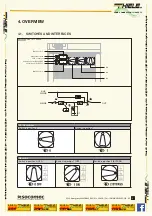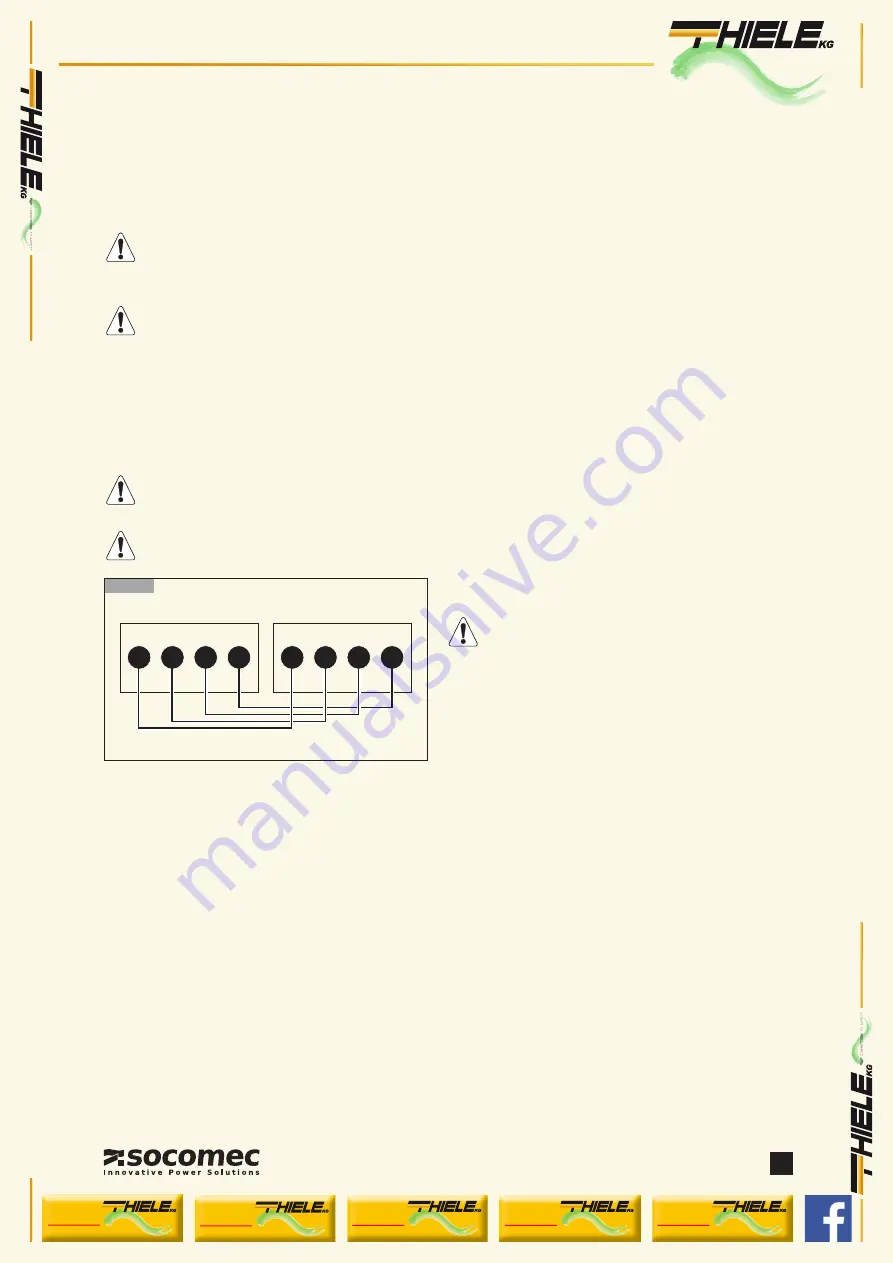
15
CPSS Emergency MASTERYS EM
10 to 80 kVA - Ref.: IOMMASELXX03-GB 00
5. CONNECTIONS
5.2. EXTERNAL BATTERY CONNECTION
If the UPS has internal batteries it is prohibited to connect external battery cabinets.
Position the battery cabinet next to the UPS.
Before carrying out any operations ensure that:
- the battery fuses located inside the battery cabinet are open;
- the UPS is not live;
- all mains or battery switches are open;
- the switches upstream of the UPS are open.
• Remove the terminal board protection.
• Connect the ground cable (see fi gure below).
• Connect the cables between the UPS terminals and the battery cabinet terminals, strictly observing the polarity of each indi-
vidual string (see fi gure below) and the cross-sections indicated in the chapter 'ELECTRICAL INSTALLATION'.
Use double insulated cables or the cables supplied with the unit to connect the UPS to the battery cabinet. The
length L of battery cable must not be more than 8 metres long for the 10 to 40 kVA range (if L > 8 m please contact
the support service).
Cabling errors with inverted battery polarity may cause permanent damage to the equipment.
• Replace the terminal board protection.
If using cabinets not supplied by the UPS manufac-
turers, it is the installer’s responsibility to check
electrical compatibility and the presence of appro-
priate protection devices between the UPS and the
battery cabinet (fuses and switches of sufficient
capacity to protect the cables from the UPS to the
battery cabinet). As soon as the UPS is switched on
(before closing the battery switches) the battery
parameters must be verified accordingly (voltage,
capacity, number of elements, etc.) on the mimic
panel menu.
5.3. GENERATOR
CONNECTION
If your system uses a generator, connect the 'generator set ready' no-potential contact to connector
IN 2
on the optional ADC
PCB confi gured in standard or power safe mode (see chapter 'STANDARD FEATURES AND OPTIONS'). This automatically ex-
tends the voltage and frequency value range when power is supplied by the generator set.
5.4. EXTERNAL ESD CONNECTION
A remote emergency shutdown system (ESD) can be installed by means of the optional ADC PCB; (see chapter 'STANDARD
FEATURES AND OPTIONS'). Connect a normally closed zero-potential contact to terminals
IN1+
and
IN1-
of the ADC PCB.
5.2-1
B1+
B1-
B2+
B2-
B1+
B1-
B2+
B2-
UPS
BATTERY CABINET
YOUR CONNECTION TO SAFETY
Thiele KG
• V
orderer W
einberg 26 • D-71522 Backnang • T
el.: +49 (0)7191 3560-0
• Fax.: +49 (0)7191 3560-19
• www
.thiele-kg.de
Thiele KG
• V
orderer W
einberg 26 • D-71522 Backnang • T
el.: +49 (0)7191 3560-0
• Fax.: +49 (0)7191 3560-19
• www
.thiele-kg.de
YOUR CONNECTION TO SAFETY
klick to
www
u-s-v
YOUR CONNECTION TO SAFETY
klick to
www
ACDC-DCDC
YOUR CONNECTION TO SAFETY
klick to
www
SYSTEME
YOUR CONNECTION TO SAFETY
klick to
www
CONTACT
YOUR CONNECTION TO SAFETY
klick to
www
CALLBACK