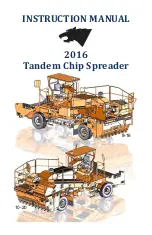Lit. No. 70691, Rev. 01
22
July 15, 2018
TROUBLESHOOTING GUIDE
TROUBLESHOOTING
Please see your authorized dealer for service. The troubleshooting reference table below may guide you in
diagnosing the issue.
Before servicing the spreader:
• Review all safety information.
• Con
fi
rm that all electrical connections are tight and clean.
• Con
fi
rm that nothing is jammed in the hopper.
Material Flow
Problem
Possible Cause
Suggested Solution
Too much material
Auger speed too high.
Decrease auger speed.
Increase spinner speed.
Vibrator is on.
Turn vibrator off. Use intermittently.
Adjustable baf
fl
es open too much.
Adjust baf
fl
es.
Material is very
fi
ne.
Use a more-coarse material.
Adjust baf
fl
es.
Not enough material
Auger speed too low.
Decrease auger speed.
Increase spinner speed.
Material is bridged in hopper.
Use vibrator.
Material baf
fl
es closed too much.
Adjust baf
fl
es.
No material is spreading
Control is OFF.
Turn control ON.
Material is bridged.
Use vibrator.
Foreign object in hopper.
Remove object.
Hopper is empty.
Fill hopper.
No power to auger motor.
Reset circuit breaker.
Put dielectric grease on all connections.
Check harnesses for damage.
Contact your dealer.
Summary of Contents for Precision Pro SP-1675
Page 2: ......
Page 4: ...Lit No 70691 Rev 01 4 July 15 2018...