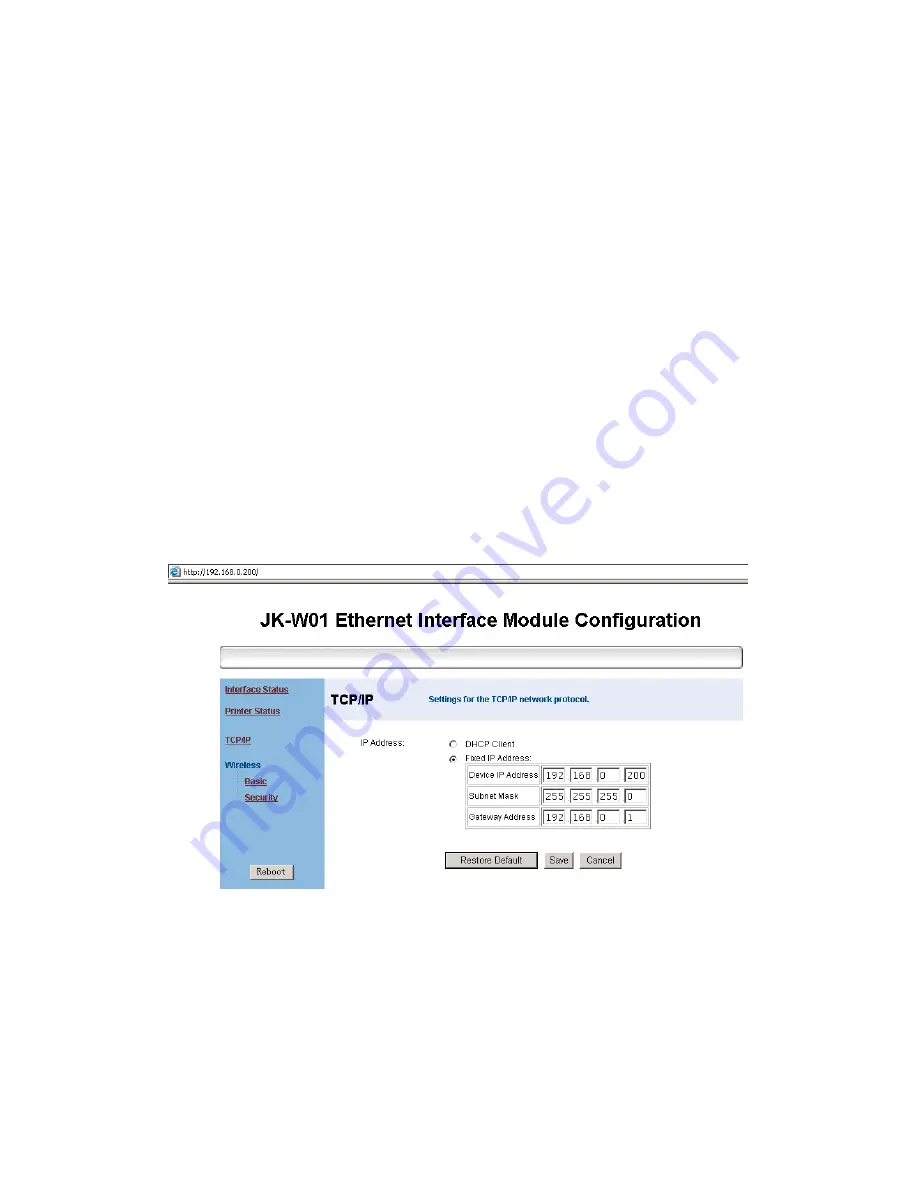
JK-W01 USER MANUAL
- 31 -
Click “TCP/IP” to enter IP parameter configuring page. This page
shall provide two configuration modes: 1. Select “Dynamic IP
Address(DHCP)” and get IP Address, Subnet Mask and Gateway
Address automatically via DHCP protocol. 2. Select ““Fixed IP
Address” and configure IP Address, Subnet Mask and Gateway
Address manually when the input field can be edited. After
modification, click “Save” to save the settings, also you can click
“Restore Defaults” button to recover factory defaults. When finishing
the configuration, you need to restart the printer to effect new
settings. For restarting the printer, click “Reboot” button at the left or
turn on/off the printer power. The configuration page is shown as
Figure 5.8.3:
Figure 5.8.3 TCP/IP configuration page
Click “Basic” and “Security” under “Wireless” to enter the page for
wireless parameter basic configuration and security configuration.
Set wireless basic parameter and security information at the relative


















