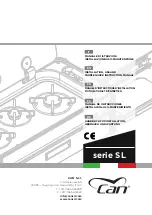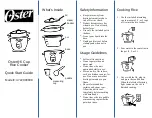Cleaning and maintenance
82
Removing the side self-cleaning panels
and rack/tray support frames
Removing the side self-cleaning panels and
the rack/tray support frames enables the
sides to be cleaned more easily.
To remove the self-cleaning panels and
rack/tray support frames:
• Pull the frame towards the inside of the
oven to unhook it from its groove
A
, then
slide it out of the seats
B
at the back. The
side self-cleaning panel is attached to
the rack/tray support frame.
• When cleaning is complete, repeat the
above procedures to put the side self-
cleaning panels and rack/tray support
frames back in.
Cleaning the top section
The oven cavity is fitted with a tilting heating
element which facilitates cleaning the top
part (roof) of the oven.
1. Free the upper heating element by gently
lifting it and rotating its retainers by 90
degrees.
2. Gently lower the heating element until it
stops.
3. When you have finished cleaning, place
the heating element back in position and
turn the retainers to lock it in place again.
During the removal take care not
to detach the self-cleaning panel
from the rack/tray support frame
accidentally to avoid damaging
the surfaces.
Improper use
Risk of damage to the appliance
• Do not excessively flex the element
during cleaning.