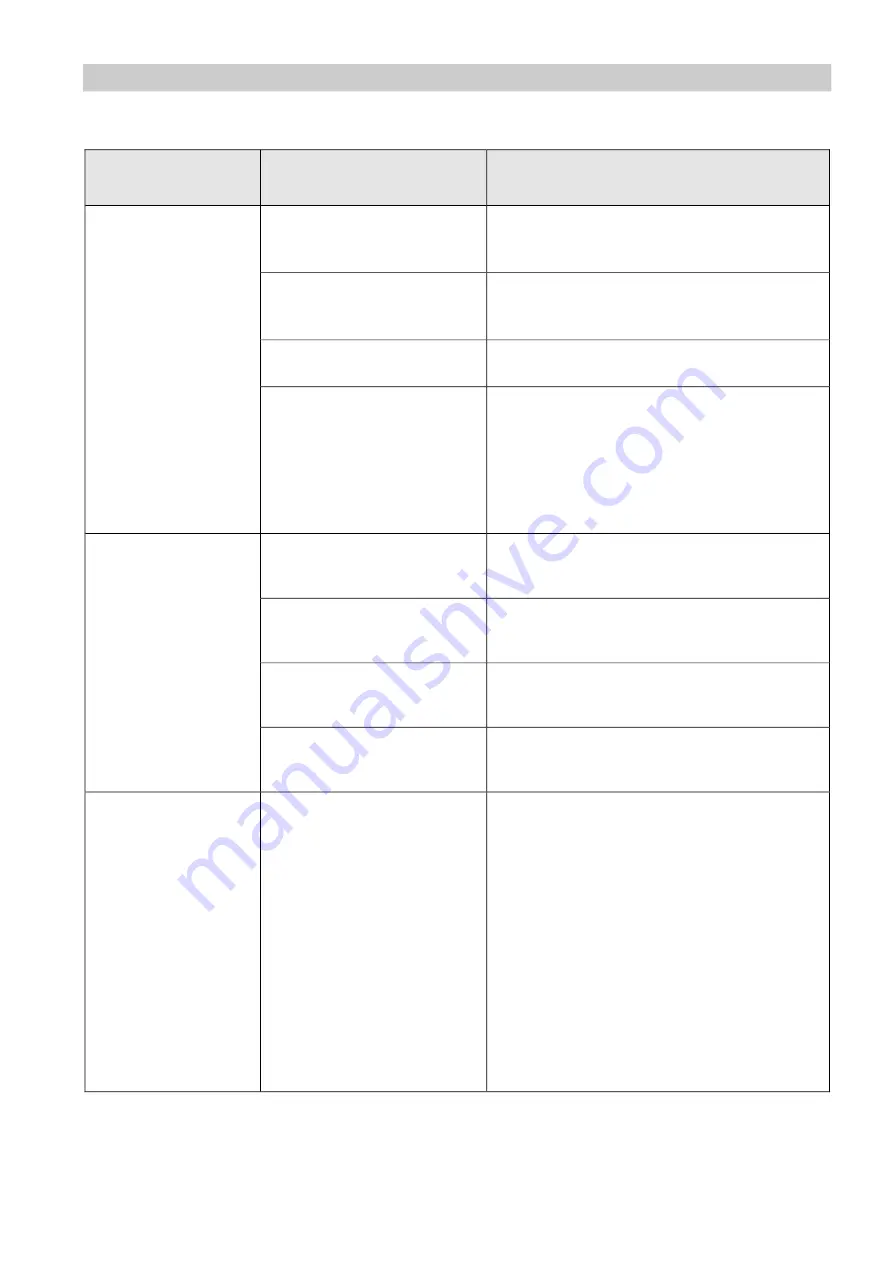
8-3 Troubleshooting
Problem
Possible cause
Solution
Rotary table does not
move
Supply pressure is not applied
correctly.
Correctly set the regulator at the supply
pressure side.
The directional switching
valve (such as a solenoid
valve) does not switch.
Correctly apply a signal to the directional
switching valve (such as a solenoid valve).
Air leakage from piping.
Inspect the piping and stop the leakage.
The restrictor in the port is
clogged.
Clean the restrictor.
Take the following countermeasures:
(1) Blow air through the piping again.
(2) Inspect the air filter.
Operation is not
smooth.
(stick-slip)
The load has some friction.
Reduce the friction resistance.
The rotation table and the item
used with it are not aligned.
Align the two centers or use a flexible fitting.
Insufficient output due to a low
supply pressure.
To obtain stable operation, adjust the supply
pressure to make the load ratio appropriate.
Speed controller is restricted
too much.
Adjust the speed controller so that the rotating
marks will be in the adjusting range.
Extreme rotating
angle changes.
Internal parts are broken.
Replace the rotary table with the new one.
After that, take the measures below.
・
Calculate the kinetic energy applied to the
rotary table and adjust the load and rotation
speed to make the value within the allowable
kinetic energy.
・
Mount an external stopper or shock absorber
to absorb the impact force
.
In this case, adjust so that the adjusting bolt
does not come into contact with the piston. Set
the rotation end with an external stopper.
-37-
2020-10-13 10:36
DI987004



































