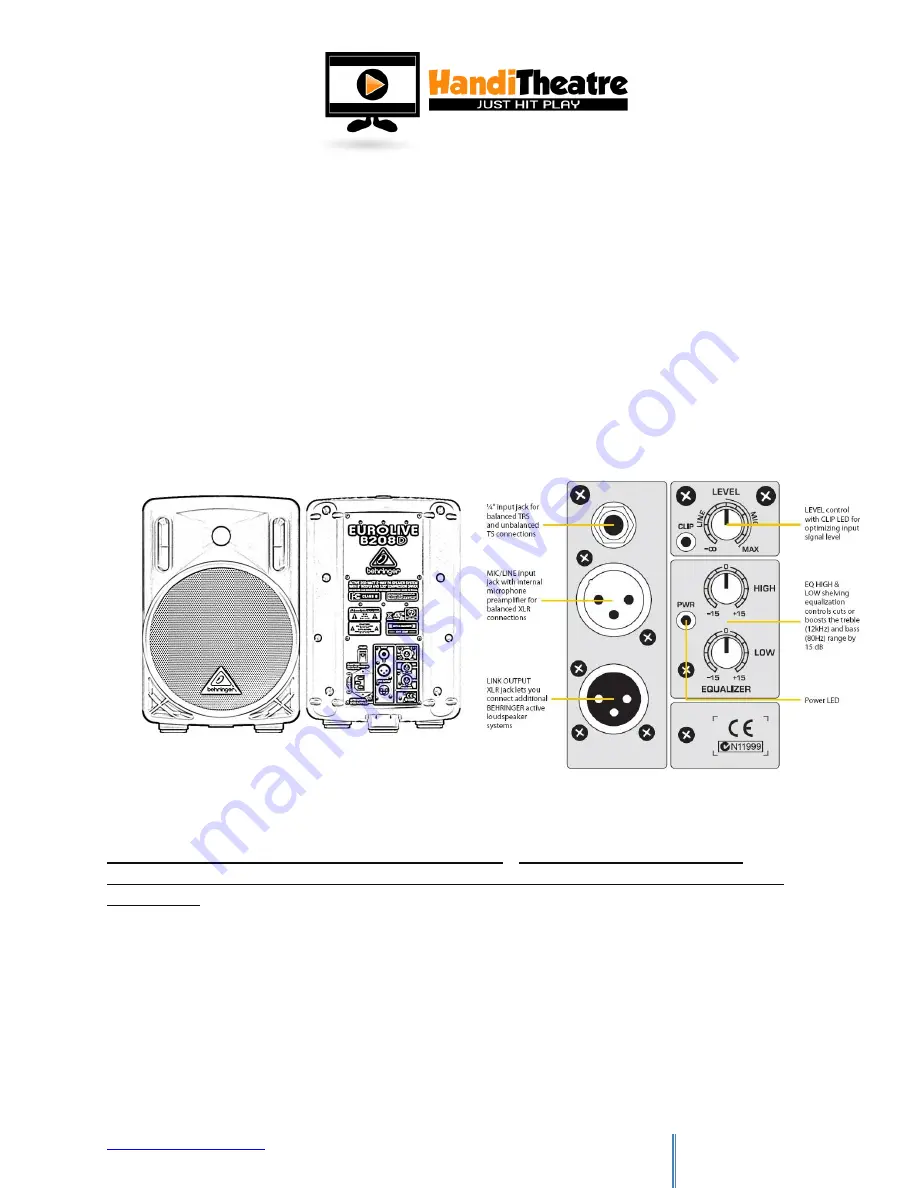
www.smartdigital.com.au
Edition 1.2
9
S
PEAKER SETUP
Placement of speakers
1.
The HandiTheatre System is supplied standard with two (2x) 8” Behringer powered speakers.
2.
To ensure optimum quality, volume and stereo separation speakers are best placed one on each
side of the screen frame.
Connecting speakers to SmartBox
®
1.
The HandiTheatre System is supplied standard with two (2x) 10metre Smart Digital speaker
cables.
2.
Connect the Male XLR end of one speaker cable to the
“Line level balanced input”
on the rear of
the speaker (see diagram). Left and right respectively.
3.
Connect the Female XLR end of the speaker cable to the Speaker Output connectors on the
mixer section of the SmartBox (see image). Left and right respectively.
4.
Turn the speakers on
after
the SmartBox has been turned on.
5.
Connect power cable to mains power
Powering ON speakers
Once placed, connected to SmartBox
®
and
plugged into power; turn on each speaker using the switch located on the rear panel of the
speaker box (you will need to repeat this for each speaker)
NOTE: Connecting or disconnecting of SmartBox
®
to speakers should only be
performed whilst speakers are disconnected from mains or injury and/or damage
may result.












