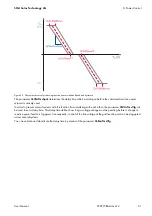SMA Solar Technology AG
8 Power Control
User Manual
SCCP-JP-BA-A4-en-12
61
Figure 25: Characteristic curve for reducing reactive power with deadband and hysteresis
The parameter
Q-VArTmsSpnt
determines the delay time which must elapse before the calculated reactive power
setpoint is actively used.
In order to prevent several systems with this function from interfering with each other, the parameter
Q-VArTmsVtg
can
be used to set a delay time. This delay time defines how long a voltage change must be pending before a change in
reactive power feed-in is triggered. Consequently, control of the line voltage at the grid feed-in point can be staggered
across several systems.
You can activate and deactivate the delay time by means of the parameter
Q-EnaTmsVtg
.