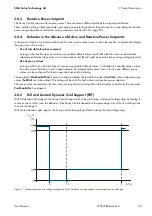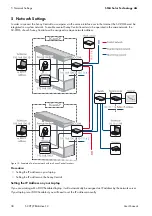SMA Solar Technology AG
6 Communication with the Inverter
User Manual
SCCP-JP-BA-A4-en-12
41
Detecting the Sunny Central String-Monitor Controller and the Sunny Central
1. Log into the user interface.
2. Detect the Sunny Central and the Sunny Central String-Monitor Controller:
– Select
Data > Detection
.
– In the field "Total number of devices to be detected", enter
2
.
– Select [
Start detection
].
☑ The SC-COM starts detection of all devices and displays the detection progress. Once all devices have been
detected, the SC-COM displays
### Device detection finished ###
.
☑ The devices have now been detected.
Setting the Date and Time of the Sunny Central String-Monitor Controller
1. Select
Data > Devices
.
2. Select
.
☑ A list of the existing device types appears.
3. Select Sunny Central String-Monitor Controller.
4. Select the tab
Instantaneous values
.
5. Make sure that the date
SysDt
and time
SysTm
of the Sunny Central String-Monitor Controller are correct. If the
settings are incorrect, change the parameters
Dt
and
Tm
Detecting Sunny String-Monitors via the Sunny Central String-Monitor Controller
Procedure:
1. Select the
Parameters
tab.
2. Set the parameter
DevFunc
to
AutoDetect_SSMU
.
3. Confirm the entry with [
Save
].
4. Select the tab
Instantaneous values
.
5. Select
SSMUNoOf
and check the number of detected Sunny String-Monitors. If all Sunny Central String-Monitors
have been detected, detect the Sunny Central String-Monitors with the SC-COM. If only some of the Sunny Central
String-Monitors have been detected, use the Sunny Central String-Monitor Controller to re-detect them.
Re-detecting the Sunny String-Monitors via the Sunny Central String-Monitor Controller
1. Select the
Parameters
tab.
2. Set the parameter
DevFunc
to
DetectSSMURetry
.
3. Confirm the entry with [
Save
].
4. Select the tab
Instantaneous values
.
5. Select
SSMUNoOf
and check the number of detected Sunny String-Monitors.
Once all Sunny String-Monitors have been detected, detect them with the SC-COM.
If only some of the Sunny String-Monitors have been detected, contact the SMA Service Line.
Detecting the Sunny String-Monitors may take several minutes
It may take several minutes to detect the Sunny String-Monitors, depending on the number of devices and how far
apart they are.