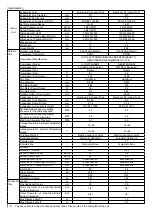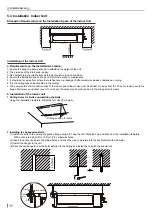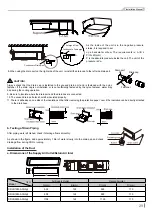15
Function and Control
Countdown Timer
● Set Timer
Press the " " button to enter the Timer OFF (ON) setting interface. The "
" display and a flashing "
HOUR
" icon will appear. Press
the "
" or "
" button to adjust the timer to your desire and then press the " " or "
" button to confirm your settings.The "
HOUR
"
icon will then appear.
● Cancel Timer
When you press the " " button after the timer has been set, the "
HOUR
" icon and timer display will disappear and the timer is
cancelled.
Note:
1.Timer range: 0.5 to 24h (0:30 to 24:00)
2.The time is displayed at a minimum interval of 0.5h(00:30). 0.5h is always displayed when the time is
less than 0.5 h.
Scheduled Timer
Note: Please correctly set the clock before setting scheduled timer ON(OFF).
● Set Timer:
Press the "
" button twice to enter the timer ON(OFF) setting interface.The "
" icon will appear and the "ON" ("OFF") icon
flashes. Press the "
" or "
" button to adjust the time to your desire. Then, press the "
" button to save your settings and exit.
The timer "ON" ("OFF") icon will be displayed.
● Cancel Timer:
After the timer is set, press the "
" button twice to enter the scheduled timer ON(OFF) setting mode. When you press the "
"
button again, the "ON" ("OFF") icon disappears and the timer is cancelled.
FRESH-AIR
FRESH-AIR
FRESH-AIR
Press the " " button to enter
the timer setting interface. The
"
" display appears and
the "
HOUR
" icon
.
Press the "
" or "
"
button to adjust the timer.
Press the "
" or "
" button to
confirm your settings. The "
HOUR
"
icon will then appear.
Press the "
" button to enter the
timer ON setting interface. The
"
" icon will be displayed
with a flashing "ON" icon.
FRESH-AIR
FRESH-AIR
FRESH-AIR
Press the "
" or "
"
button to adjust the timer.
Press the"
" or "
" button
to confirm your settings. The
"ON" icon will then appear.