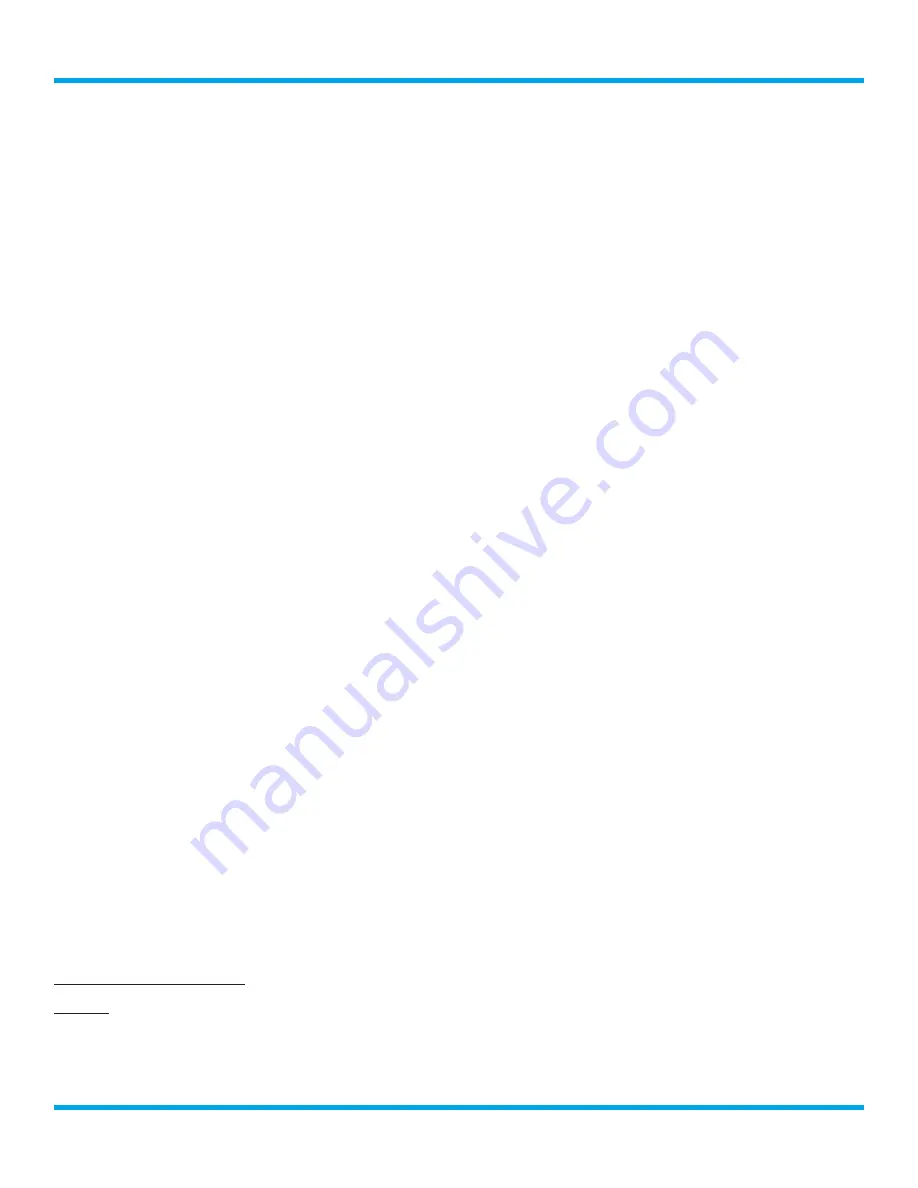
8
SXBR3 Business User Guide
The SiriusXM Business Radio allows you to listen to all of the channels in the SiriusXM Music for Business
subscription package using a wired Ethernet connection or a wireless Internet connection (Wi-Fi).
To listen to the SiriusXM Music for Business Internet Service, you will need to subscribe to the service. If
you have not yet subscribed, call
1-866-345-SIRIUS
(7474) to subscribe and obtain your SiriusXM Music for
Business credentials (username and password).
Note that you cannot use a regular SiriusXM streaming subscription for the SiriusXM Business Radio. The
Business Radio requires a Music for Business subscription.
The SiriusXM Business Radio supports a wireless Internet connection through any standard Wi-Fi 802.11 a/b/
g/n/ac, 2.4 & 5 GHz wireless Internet access point. This includes wireless networks which are WEP and WPA/
WPA2 Personal security protected and require a password, and wireless networks where the network name
(SSID) is hidden. Once you have connected to a wireless network, the Business Radio will remember your
network settings so you will not have to enter the information again, unless you perform a Reset to Factory
Settings of the Business Radio.
Details: Hardware and subscription sold separately. All SiriusXM services require a subscription, each
sold separately by SiriusXM. Some services and features are subject to device capabilities and location
availability. All fees, content and features are subject to change. See our Customer Agreement for complete
terms at
www.siriusxm.com
. Our streaming service is available throughout our satellite service area and in
AK and HI. Service available in Canada; see
www.siriusxm.ca
.
Installation









































