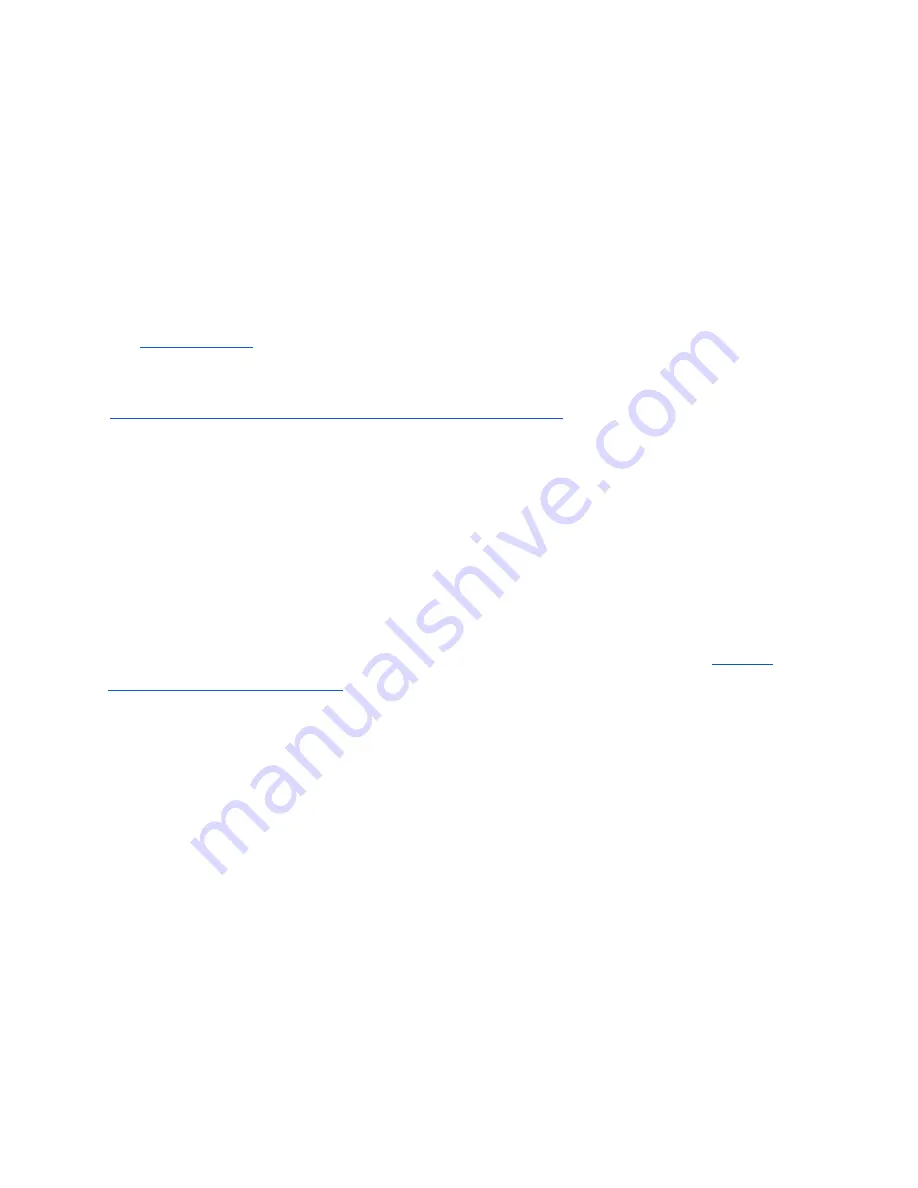
4
Introduction
BeatBuddy Manual
Content Organization
The BeatBuddy’s beats are organized into ‘songs’, each comprising ‘song parts’ (such
as verse or chorus). Each song part has a main beat loop, an accent hit and multiple
fills associated with it. When transitioning between song parts, the song parts are
played in order until the last song part is played, and then it goes back to the first song
part. For example, if there are 3 song parts, it will play part 1, 2, 3 and then back to 1. If
you wish to play song parts out of order, you will need to use a MIDI controller such as
the
All beats and drum sets are stored on the SD card. If you lose your SD card, you can
download the content that came with your BeatBuddy
for free and place it on a new
SD card.
What the BeatBuddy is Not
:
The BeatBuddy is not a traditional drum machine:
Drum machines have traditionally been used to create beats. The BeatBuddy is a
performance tool, and cannot be used to c
r
eate beats. New beats can be created on
the many beat creation software programs available (such as Guitar Pro, Cubase,
ProTools, GarageBand, Ableton, EZ Drummer, etc.) and loaded onto the BeatBuddy
with the BeatBuddy Manager Software (available as a FREE download at
https://
singularsound.com/contact/
).
The BeatBuddy is not a traditional effect pedal:
Unlike other effects pedals, the BeatBuddy is not intended to modify your
instrument’s sound. It has input jacks only in case you want to put both the BeatBuddy
and your instrument into the same sound system without the need for a mixer. The
beats are not changed by your instrument’s sound. And your
instrument’s sound is
not changed by the BeatBuddy. No instrument needs to be plugged into the
BeatBuddy for it to work normally, so the BeatBuddy can be a stand-alone tool used
by any musician.




























