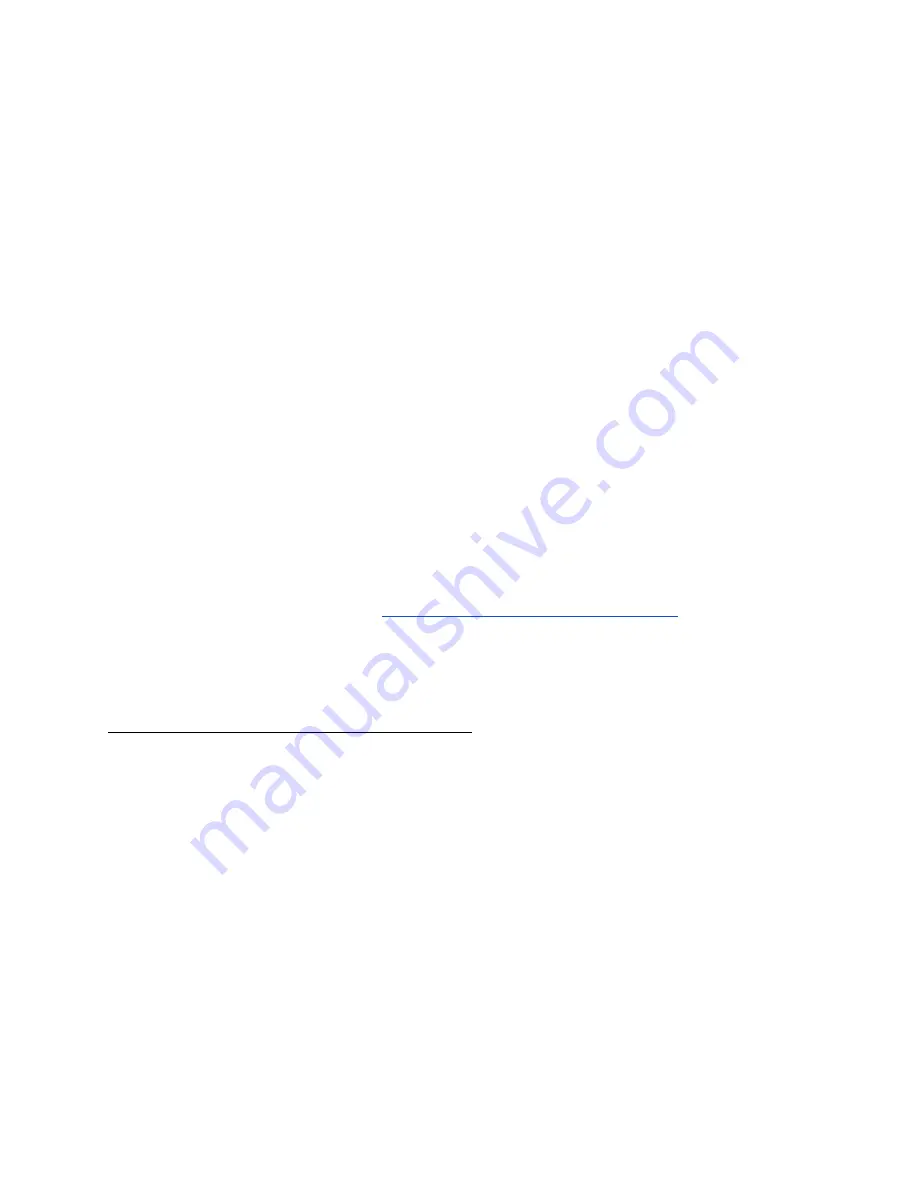
1
Welcome
BeatBuddy Manual
FIRMWARE V
3
.
9
.
9
UPDATED MANUAL
REACH US!
We love to help! :-)
In order to benefit from all the latest features, it is necessary to have the most
recent firmware version installed.
To check the
f
irmware version on your BeatBuddy, press the Drum Set and Tempo
knobs down at the same time and select ‘About BeatBuddy’. The
f
irmware version
appears on the second line, and as of the writing of this manual, it is
3
.
9
.
9
.
We periodically release new firmware updates, so please check the link below to
verify that you have the latest version.
Don’t have the latest firmware?
Download it here:
https://singularsound.com/
contact
/
For the complete changelog of firmware improvements, see the end of this
manual.
Important note about SD card compatibility
The SD card must be a standard size (i.e. not the mini SD cards) and needs to be
between 4 and 32 GB in capacity. Class 10 is recommended.


























