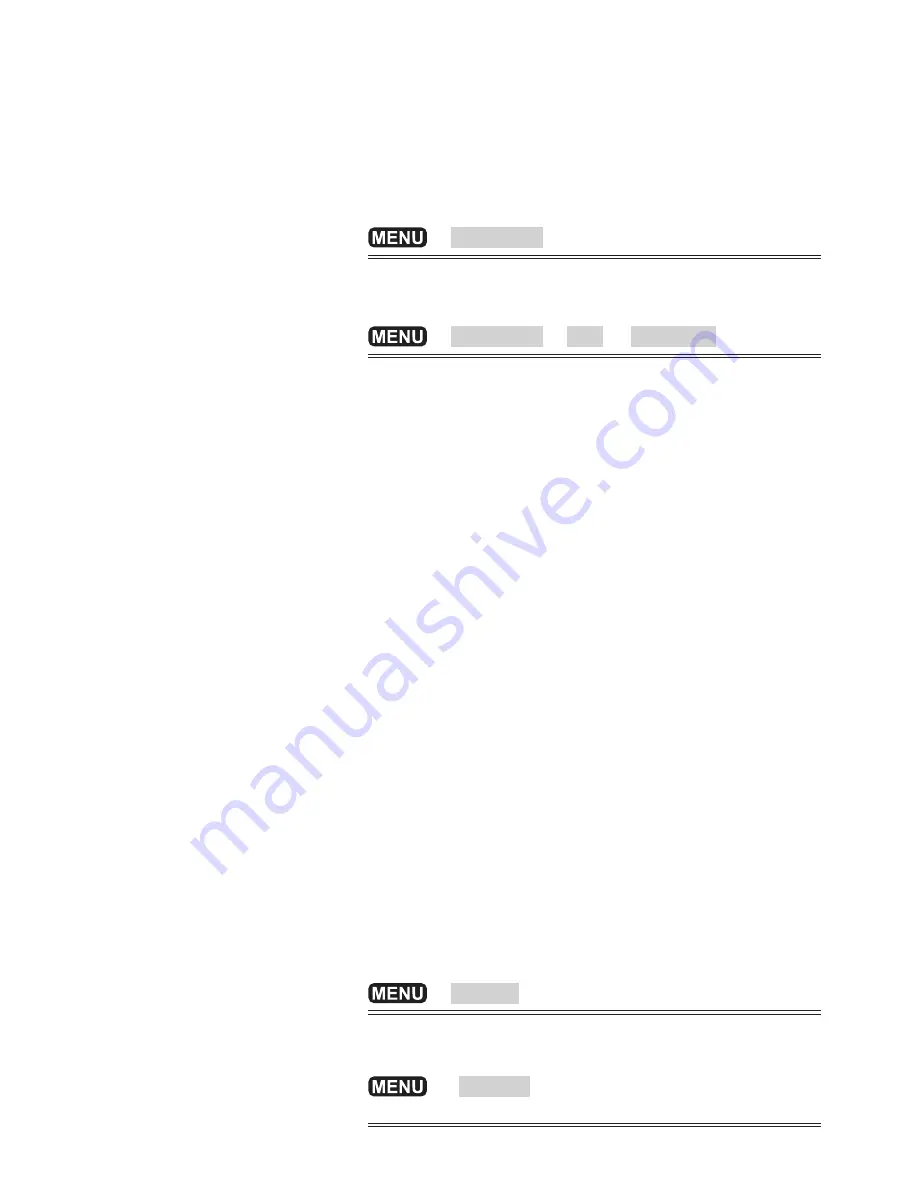
Simrad NX40/45 Installation and Operation Manual
52
Used
The fuel used during a trip. On a multi-engine boat, the
data for the port engine is on the left of the display.
When you want to start measuring how much fuel is
used, go to the Fuel display.
To clear fuel used in a single-engine boat
>
Clear used
To clear fuel used in a multi-engine boat
>
Clear used
>
Port
or
Starboard
or both
The fuel used by each engine and the total fuel used are
shown.
Fuel flow
The fuel flow for the engine(s). On a multi engine boat,
the data for the port engine is on the left of the display.
Use the flows to check the load of each engine.
Range
The estimated boat range at the current fuel flow. The
value can depend on the type of speed sensor.
Economy
The distance travelled per unit of fuel used. The value
can depend on the type of speed sensor. The larger the
value, the better the fuel economy. Adjust the throttle
and trim to achieve the best economy.
Fuel consumption curve
A graph of fuel consumption and boat speed as a function
of engine RPM. Use the curve to monitor and optimize
boat performance.
13-3 When you add or remove fuel
When you add or remove fuel, you must tell the NX40/45,
otherwise the fuel data will be meaningless.
A - Completely fill a tank
When you completely fill a tank on a single-tank boat
>
Fill tank
When you completely fill a tank on a multi-tank boat
>
Fill tank
> then select the tank you have
filled
















































