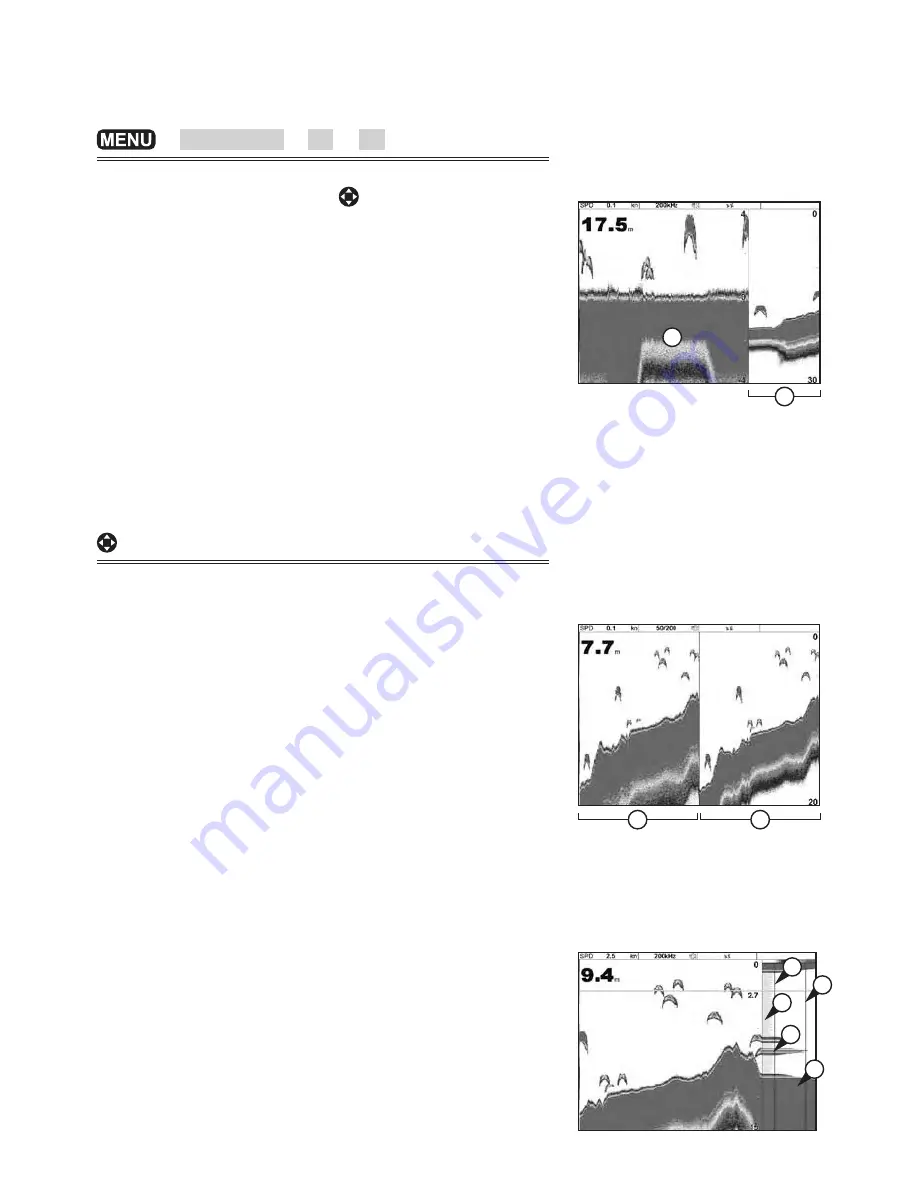
Simrad NX40/45 Installation and Operation Manual
47
Bottom lock
To turn Bottom lock on or off
>
Bottom lock
>
On
or
Off
If Bottom lock is on, pressing
will turn it off.
10-3 Echosounder split window
A Zoomed bottom signal
B Sounder history
The window shows the echosounder history on the right
and the bottom signal as a flat trace in the center of the
zoom section on the left. The flat trace make it easy to
compare the echo strengths shown in the bottom signals.
This can help to identify the type of bottom and objects
close to the bottom.
The zoom bar on the far right shows the area of the
history that is magnified in the zoom section.
To adjust the zoom range
The unit calculates the zoom depth automatically. It is
not necessary to turn Bottom lock on for this window.
10-4 Echosounder 50/200 window
The window shows:
A The 50 kHz echosounder history on the left
B The 200 kHz echosounder history on the right.
Gain can be set independently for each frequency. Range
applies to both frequencies.
10-5 Echosounder A-Scope window
The window shows the echosounder history on the left
and the A-Scope window on the right. The A-Scope
shows A, B, C: The strengths of echoes being received
now from different depths - the longer the horizontal line
the stronger the signal.
A Unwanted noise echoes.
B
Echoes from fish and the bottom
C The strongest echo, usually from the bottom
D The threshold line, the weakest echo to display on
the echosounder history
E The gain setting line; echoes above this strength will
display as the maximum signal strength
B
A
A
B
A
B
C
D
E






























