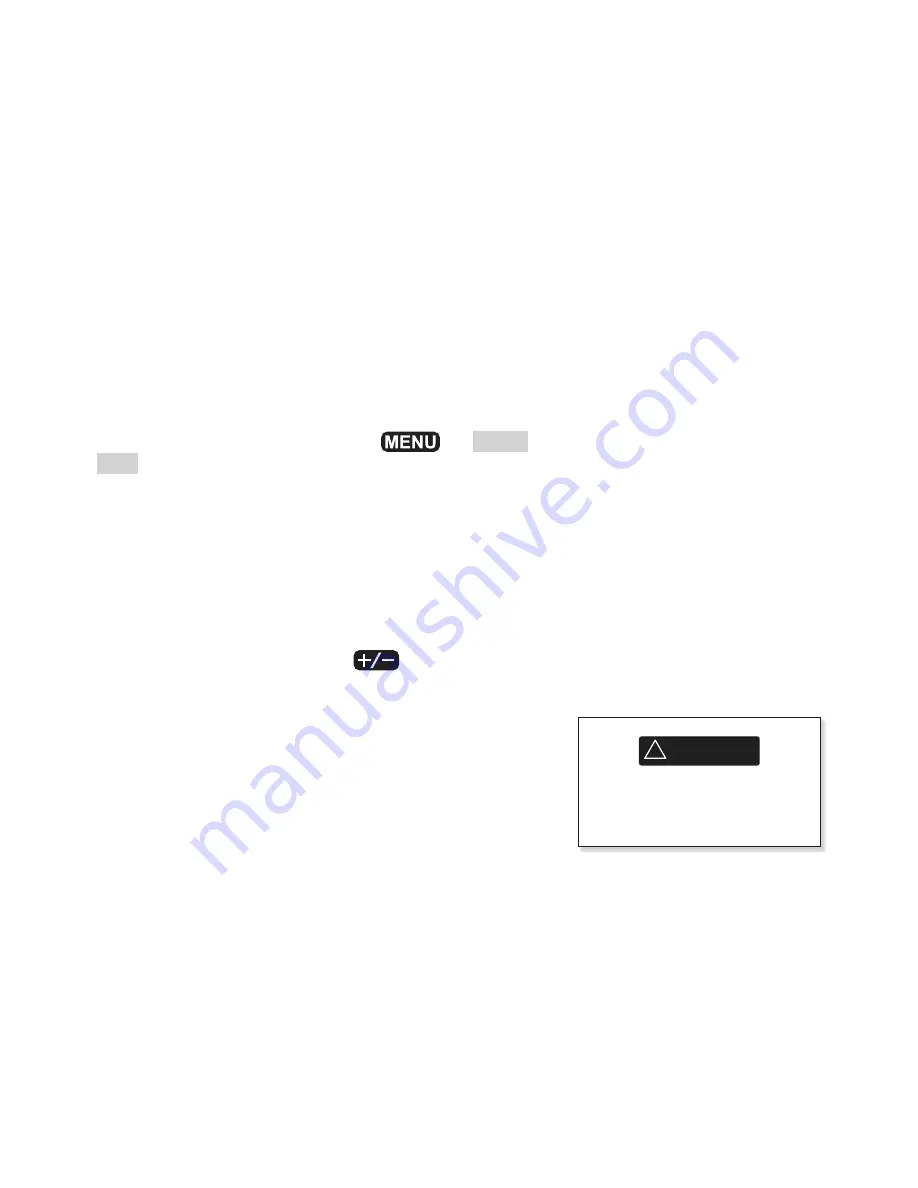
Simrad NX40/45 Installation and Operation Manual
43
CAUTION
!
!
CAUTION
DANGER
WARNING
Use the Auto range when
learning to use the unit or
when travelling at speed.
water tend to show as randomly stacked areas of
color.
Wave motion may result in distorted fish arches.
•
9-5 Range
Range is the vertical depth shown on the unit echosounder
window. For example, if the range is 100 m, then the
echosounder window shows depths between 0 and 100
m. The range is shown at the bottom, right corner of a
echosounder window.
The unit has two range modes:
•
Auto: The unit adjusts the range automatically so
that the bottom of the water is always shown at the
bottom of the window. Auto range is recommended
for normal operation.
To set Auto mode
Go to a echosounder window >
>
Range
>
Auto
•
Manual: The unit does not adjust the range
automatically. If the bottom depth is below the
range, the bottom will not appear on the window.
Manual range is useful if the bottom depth changes
rapidly, because Auto range will cause the window to
change range frequently.
To set Manual range or to change the range
Go to a echosounder window >
Zoom range and offset
The echosounder Zoom and Bottom windows can show a
magnified part of the range.
9-6 Gain and threshold
Gain and threshold settings control the amount of detail
shown on a echosounder window:
Gain: The gain of the echosounder receiver. The gain
should be high to display good detail, but if the gain
is too high then information from the strong bottom
signal is lost and false echoes might be shown. There is
a separate gain setting for each echosounder frequency,
50 kHz and 200 kHz.
Threshold: Return echoes less than the threshold are
ignored. The threshold should be as low as possible, but
if the threshold is too low, unwanted noise will be shown.
Threshold is set as a percentage of gain. For example, if
the threshold is 50 %, then return echoes less than 50 %
of the maximum signal are ignored. There is a separate
threshold setting for each echosounder frequency, 50
kHz and 200 kHz.






























