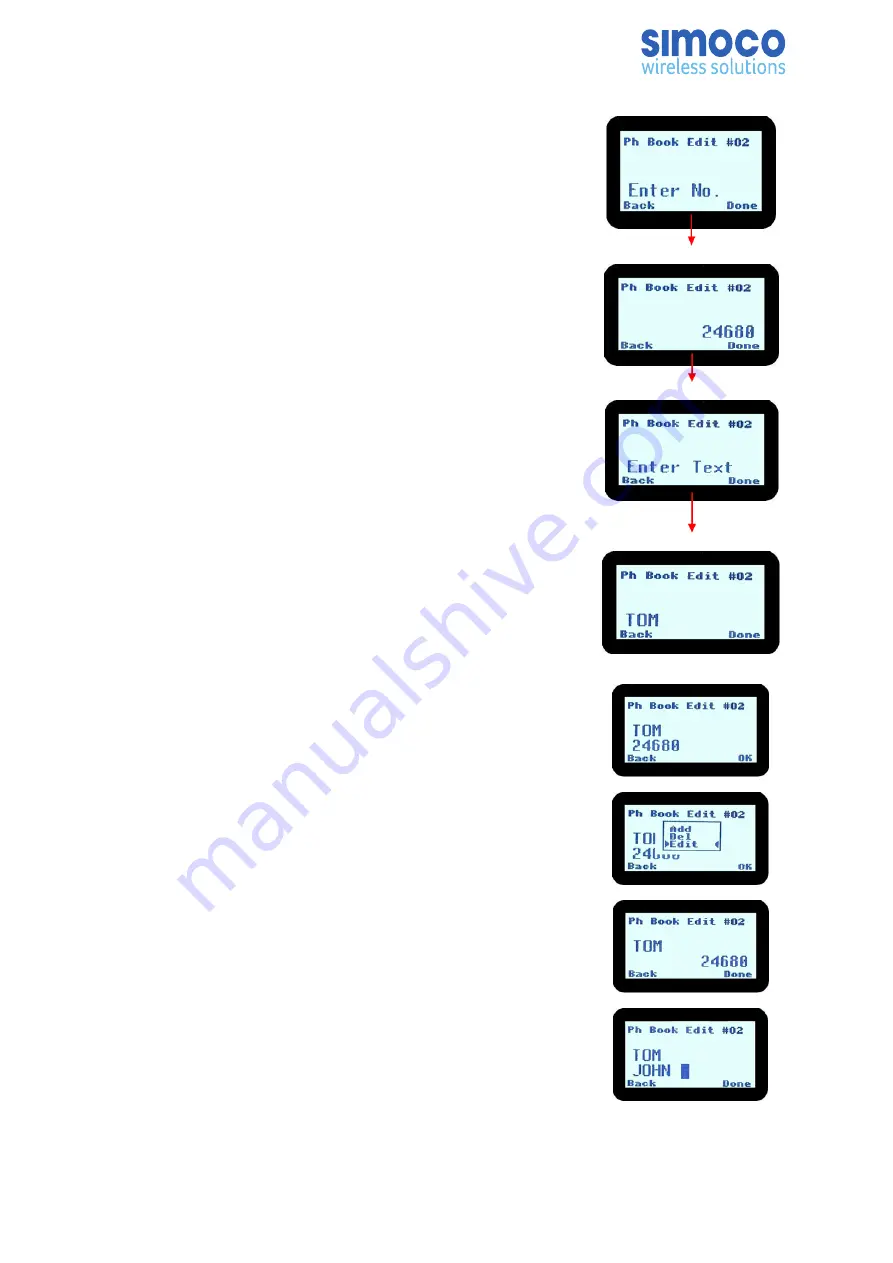
Enter the new Entry number using the keypad..........................
Press OK..........................................................................................
Next, enter new Entry text using the
ABC keypad (see Section 6.1.6.4 below)......................................
Press OK again to exit back to the Idle Screen............................
8.1.8. Edit an Existing Entry
Use the
▼
/
▲
keys to select the required Phonebook Entry
and then Press OK.
Use the
▼
/
▲
keys to select ‘Edit’ from the pop-up box and
then press OK.
Next, edit the number using the programmed Reset key and
keypad and press OK.
Edit the text using the ABC keypad
(see Section 8.1.10 below ) and press OK to exit back to the
Idle Screen.
Doc Number:
TNM-U-E-0089 ISSUE 2.2
Page
39


























