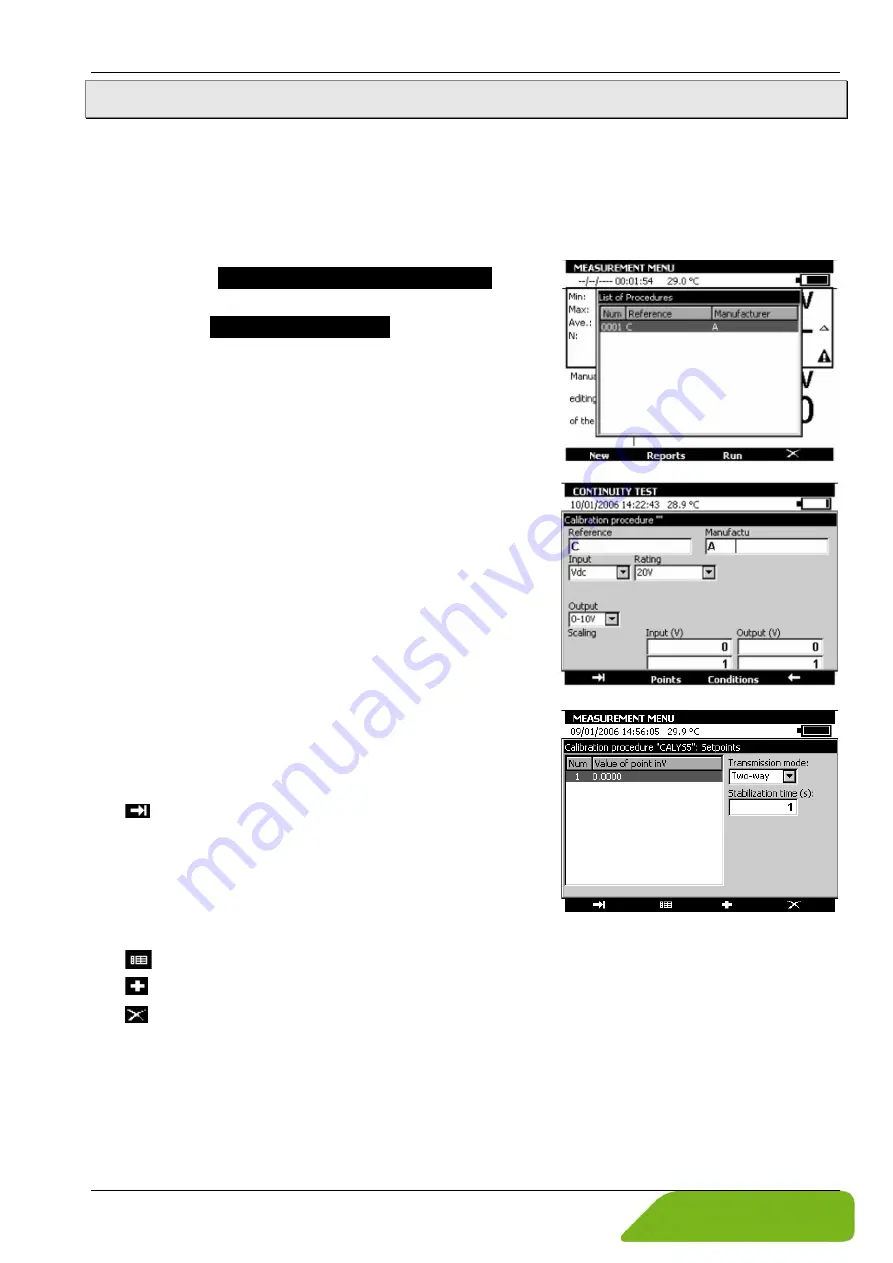
3.5
Calibration procedure
The MC 75.2 is capabable of creating a calibration report from a pre-defined procedure.
The number of procedures that can be recorded depends on the size of the available memory
and the size of each procedure (number of test points). If the memory is not being used by
other functions, it is possible to record several tens of procedures.
To find the available memory size, refer to the chapter "Memory function" (
§ 3.6).
•
Display the
MEASUREMENT CONFIGURATION
dia-
logue box.
•
Select the
Calibration procedure
measurement
function using the function and navigation keys.
•
Confirm with ENTER.
•
Use the Up
or Down
navigation keys to adjust
the parameters or press the key
F1
(new) to define a
new procedure.
•
Confirm with ENTER.
•
Complete the information fields for the transmitter
to be calibrated and define the input / output types
and the full-scale, where appropriate.
To move from field to field, use the function key F1 (
).
•
Define the calibration points by pressing the key F2
(Points).
Use the function keys to define the points:
•
to edit an existing calibration point.
•
to add a calibration point.
•
to delete a calibration point.






























