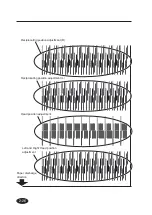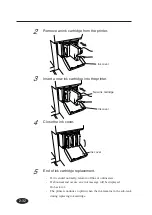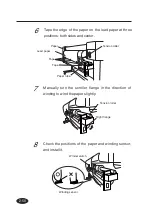2-36
<If the Ink in Main Cartridge is Used Up>
The guidance that prompts you to replace the main cartridge is
displayed on the second line of LCD. The printing operation
continues until the ink in the sub tank is used up. During this time,
if you replace the cartridge, the printing operation can continue
without interrupting the printing operation.
If the main cartridge is not replaced even after the ink in the sub
tank was used up, the print pause mode is activated and the printing
operation is interrupted until the main cartridge is replaced.
To recover from the interrupted state, close the ink cover and press
the ONLINE key, and the pause mode is then cancelled and the
print will restart.
PRINTING
ROLL: 64 (PAPER)
PRINTING
OPEN X INKCOVER
PRINTING
CHANGE YY INK
XXXX: L, R
YY: Bk Lm Lc Y M C
-
The guidance concerning the ink replacement during the
online printing is displayed on the second line of LCD,
same as the guidance mentioned above.
Respective recovery methods are same as usual trouble-
shooting methods.
HINT
Summary of Contents for IP-6600
Page 4: ......