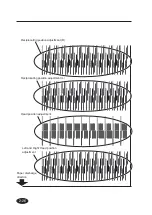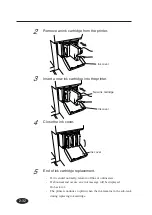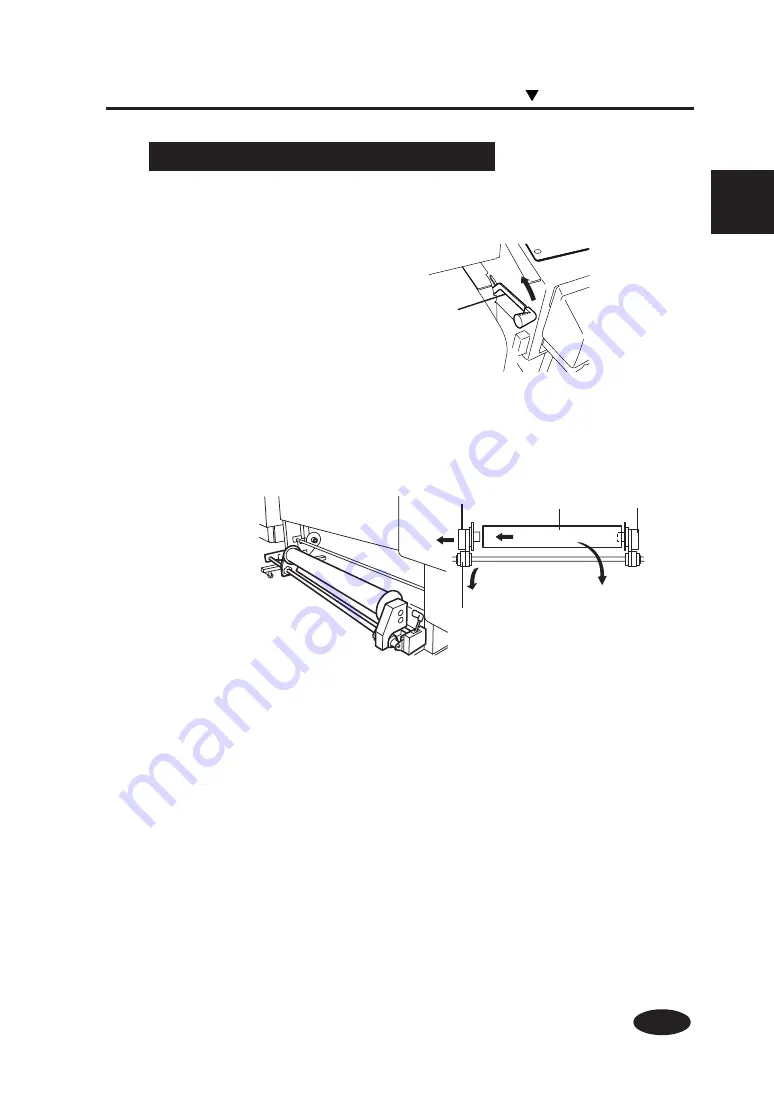
2-17
Section 2 Basic Operations
Removing the Paper Roll from the Printer
1
Lift the pressure roller up/down lever.
2
Loose the left flange knob, pull out the paper roll from the
flange, and remove the paper roll from the printer.
Pressure roller up/down lever
Left flange
Paper roll
Right flange
Flange knob
(2)
(3)
(1)
(4)
Replacing the Paper Roll
Summary of Contents for IP-6600
Page 4: ......