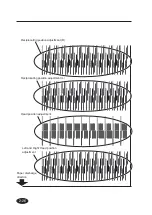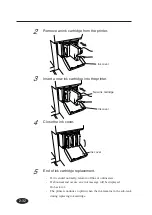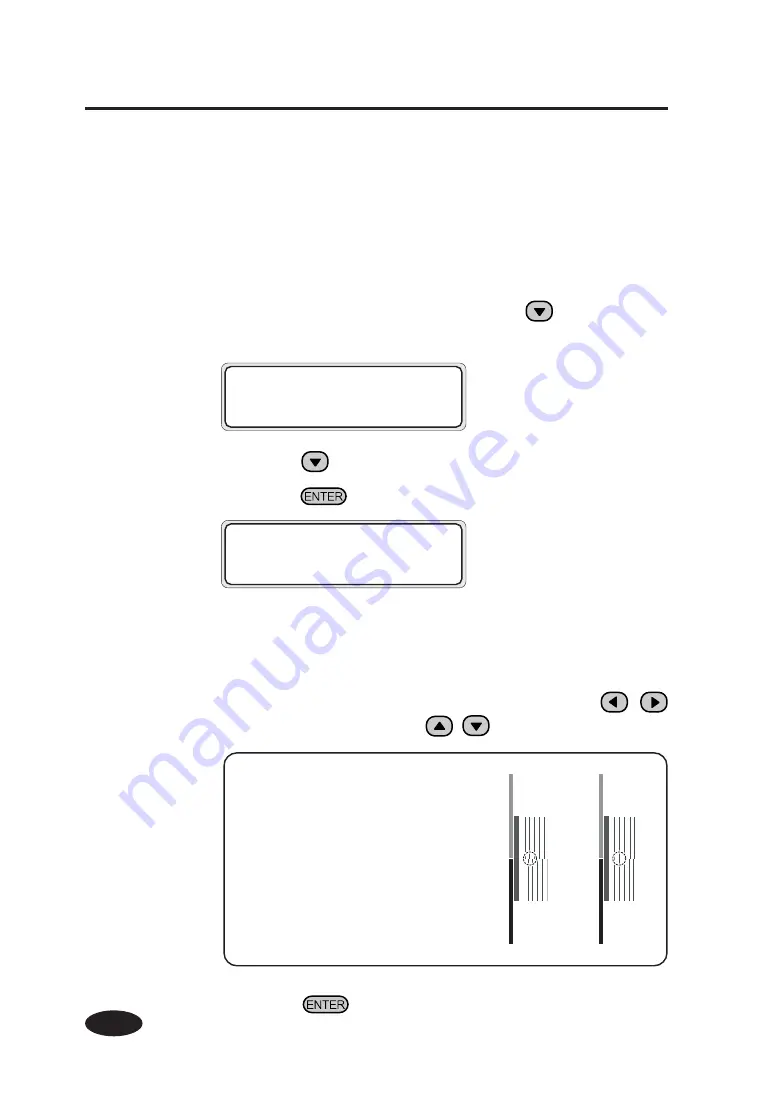
2-28
(3)
Head position adjustment
Adjusts the head position for the scanning direction on a Bk head
basis.
Enter an adjustment value according to the head adjustment pattern.
1
Select "ADJUST", and then press the
key to display
"H-POS ADJ".
2
Press the
key to display the head to be adjusted, and
press the
key.
3
Of the main scan head position adjustment of the "HEAD
ADJ1" patterns, enter a numeric value of the fittest
pattern.
Select the digit to be entered between > and & with
,
keys, and change value with
,
keys.
4
Press the
key.
# H-POS ADJ Lm
> +00&A
# H-POS ADJ Lc
> +00&A
-21
+2
Find a head adjustment sample where
the BK head-line and the head-position
are aligned. In case of LC-head
illustrated in the right, for instance, -21
shows the sample where both are not
aligned; +2 shows the sample where
both are aligned. Accordingly, input + 2
as an appropriate adjustment value.
Summary of Contents for IP-6600
Page 4: ......