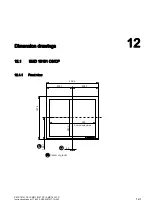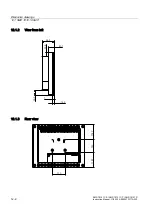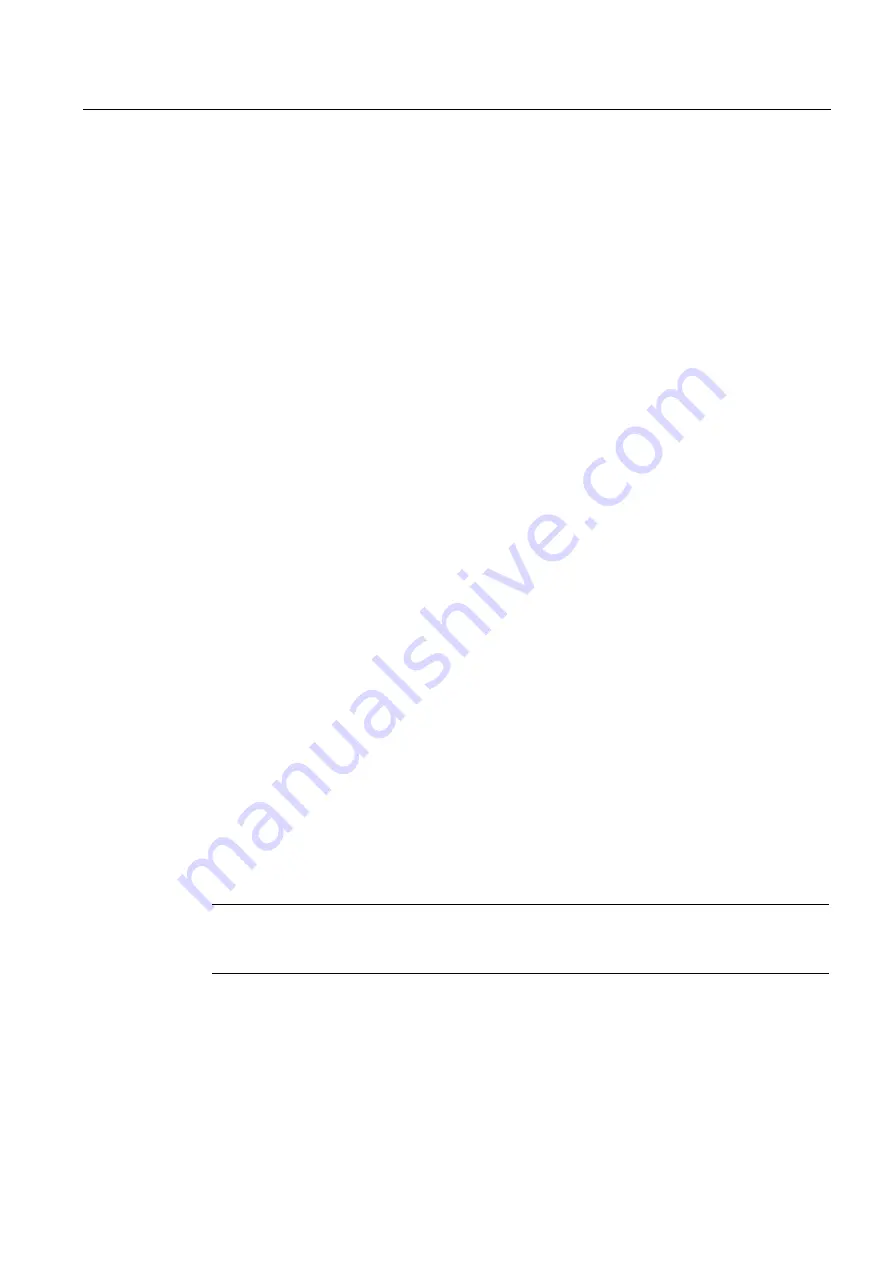
Commissioning
7.4 Make settings
SMD 18101 CS / SMD 18101 CP / SMD 18101 D
Instruction Manual, 11/2005, A5E00472377A-002
7-19
•
A screen saver function should be used in order to reduce "image sticking" which can
occur in TFT displays.
7.4.3
Adjusting the image geometry
The display automatically recognizes the applied standard, and set-up values for each
standard are preprogrammed. However, depending on the graphics card used, it may still be
necessary to align and size the picture for the selected standard.
The analog signals for the display are converted into digital signals by a video digitizer.
Depending on the video source, video cable length and video mode (e.g. VGA, SVGA,
XGA), this conversion may cause certain deviations which cannot be corrected fully
automatically by the display. A manual fine adjustment is therefore necessary during which
the display (or, more precisely, the video digitizer) is matched to the respective picture
source.
Position
When carrying out the fine adjustment, ensure that all pixels of the picture appear on the
active surface of the display. This can be checked by shifting in the horizontal and vertical
directions. When shifting the picture horizontally by one pixel, one column must disappear in
the direction of movement, and a dark pixel column must simultaneously appear on the
opposite side. This check must also be carried out in the vertical direction.
Frequency and phase
If the vertical lines are still slightly fuzzy, adjust the setting "Frequency/Phase".
See also
OSD overview (Page 7-3)
Function description of OSD (Page 7-6)
7.4.4
Adjusting the brightness and contrast
Notice
An exact setting is only possible using a photometer (Serial Spot Meter, Serial Luminance
Meter or Universal Serial Luminance Meter).
The brightness and contrast must be adjusted for the respective graphics card in the system
on site. This is necessary because the different output levels from different graphics cards
significantly influence picture reproduction.