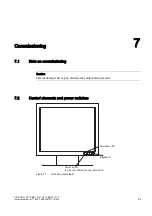Commissioning
7.3 Description of OSD menu
SMD 18101 CS / SMD 18101 CP / SMD 18101 D
Instruction Manual, 11/2005, A5E00472377A-002
7-11
Main menu
Functions
Adjustment/range
Description /
The video level range of the
system is checked, and the
display set accordingly. This
results in optimum
adjustment of the individual
RGB A/D converters to the
video source.
The calibration results in a
larger and more flexible
video level range (e.g., the
full brightness is also
achieved at 700 mV if the
video level is limited at this
value).
Caution, a specific test
pattern and timing are
prerequisites!
The A/D converters have
already been factory-set and
need not be readjusted.
User Settings
In this menu, settings can be
stored and reset.
→ Reset User settings
All automatically stored
timing data is deleted.
→ Custom settings number
1 ... 5
Custom settings can be
saved here.
A total of five custom
settings can be generated.
The digit is the code number
for the memory location.
→ Save custom settings
Press the "Up" key to save
the current picture settings
and timing data to the
memory addresses specified
via the "custom settings
number".
The 5-digit combination
indicates which individual
memory addresses have
been allocated.
Example
:
10010 ⇒ Addresses 1 and 4
have been allocated.
→ Reset custom settings
Clears the content of the five
memory locations.
Test and Reset
A fault analysis can be
carried out in this menu; in
addition, the unit can be
reset to the factory settings.