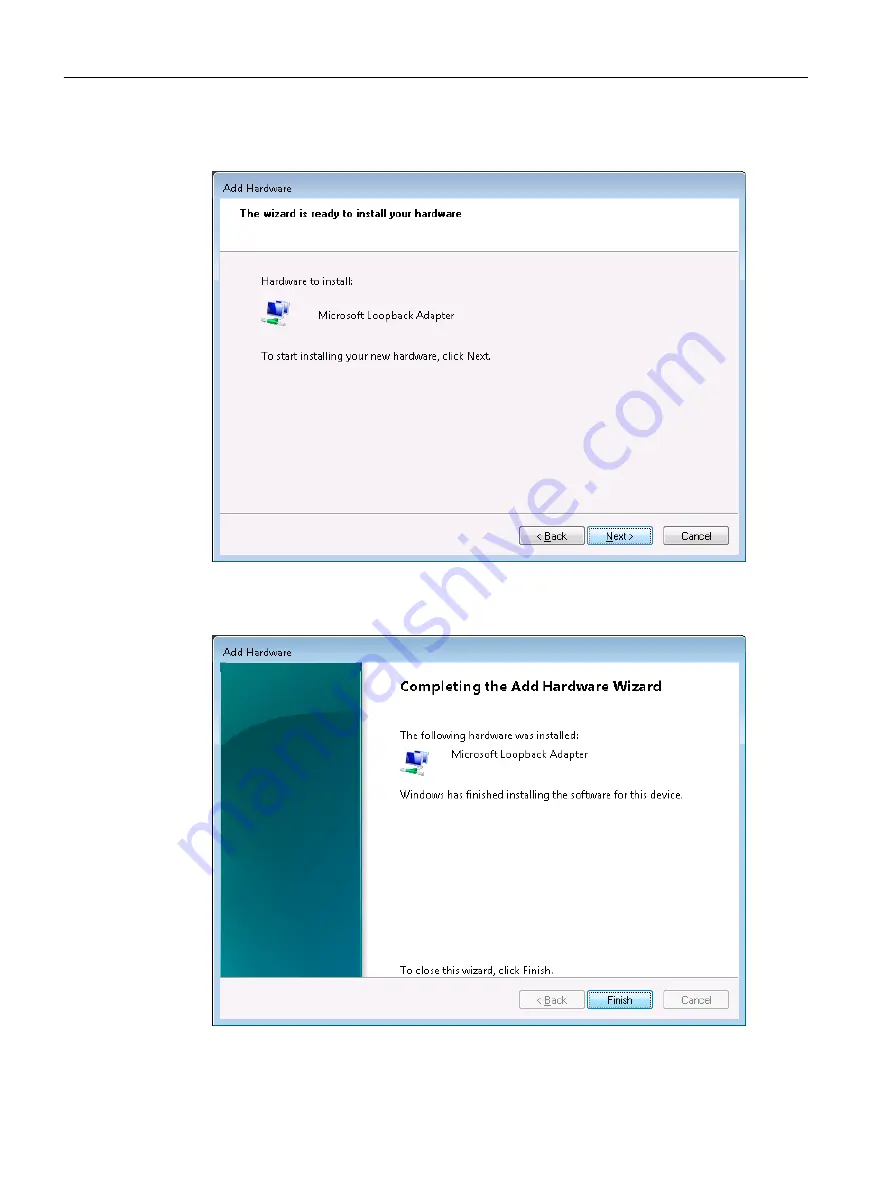
7. The selected Network Adapter is shown in the following dialog box.
Click Next to confirm and install.
Figure 3-14
Add Hardware - Selected Network Adapter can be installed
8. After finishing the installation, the following dialog box is displayed.
Exit the wizard with Finish.
Figure 3-15
Add Hardware - Installation of the Microsoft Loopback Adapter is finished
Description
3.3 HMI and SIMOTION SCOUT
SIMOTION P320-4 E / P320-4 S
68
Manual, 03/2018, A5E36004933B






























