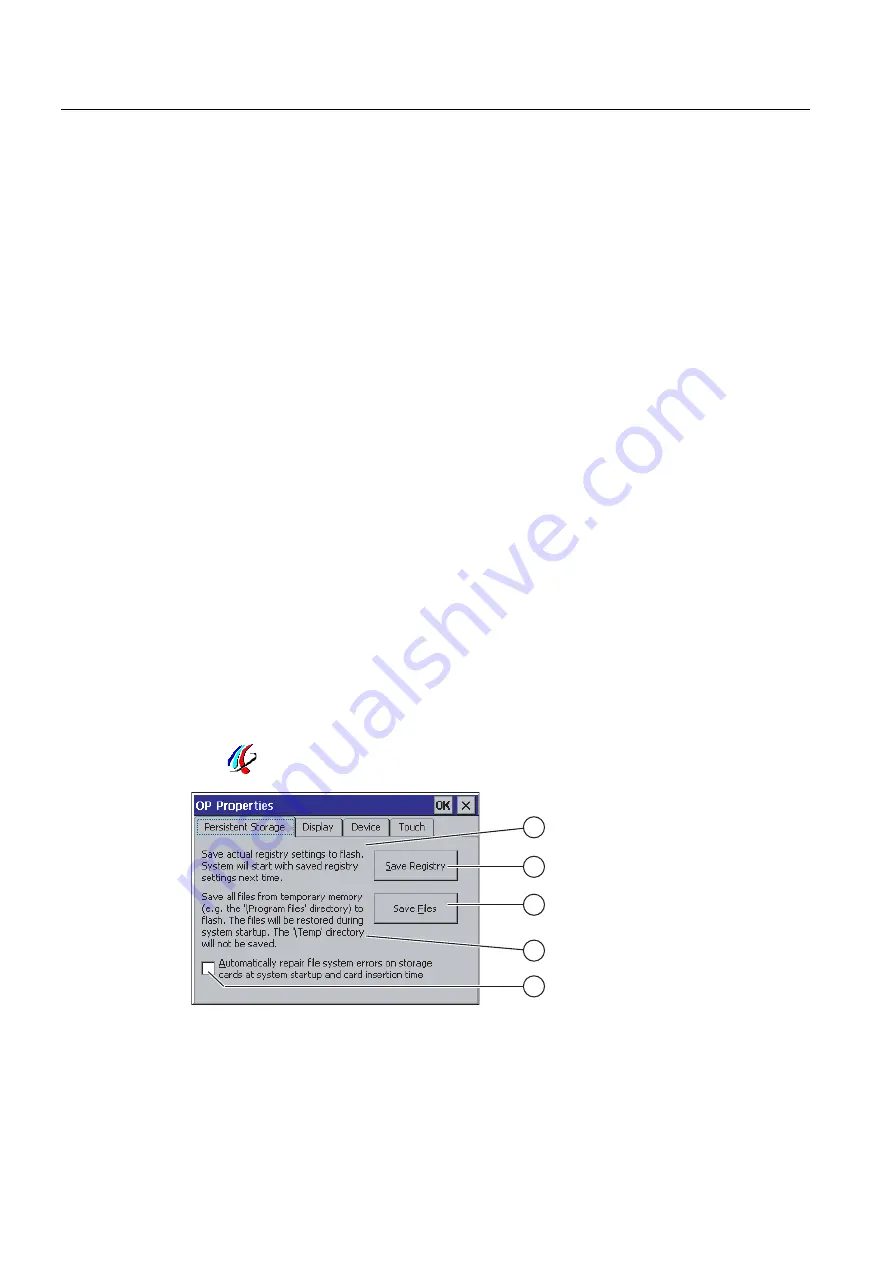
Configuring the operating system
6.6 Changing HMI device settings
Mobile Panel 277F IWLAN
150
Operating Instructions, 12/2007, A5E01003940-01
3.
Confirm your entries.
The dialog closes.
Result
The HMI device's regional settings have been changed.
6.6.3
Backup registry information
Registry information and temporary data
You can install and uninstall your own programs on the HMI devices under Windows CE.
You must save the registry settings after installation or uninstallation.
You can save the following data to the flash memory:
● Registry information
● Temporary files
Restoring the file system of a memory card
If memory cards are used, the file system on the memory card may become damaged,
perhaps due to a power failure. The HMI device detects the defective file system on start-up
or when the memory card is inserted. The HMI device can restore the file system
automatically or on request.
Requirements
You have opened the "OP Properties" dialog box, "Persistant Storage" tab, by touching the
"OP"
icon.
①
Meaning of the text in the dialog:
Saves the current registry information to the flash memory. The HMI device loads the saved
registry information the next time it boots.





























