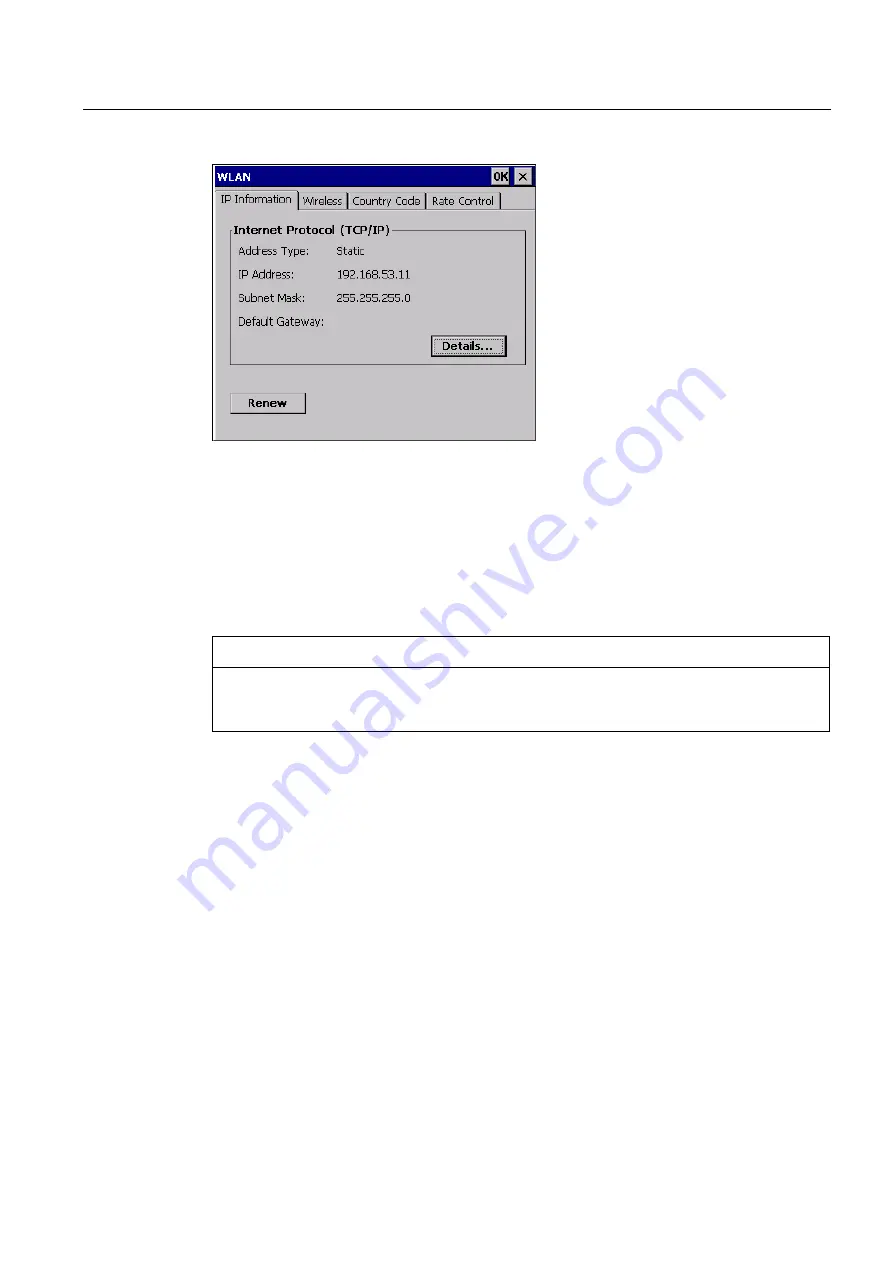
Configuring the operating system
6.2 WLAN
Mobile Panel 277F IWLAN
Operating Instructions, 12/2007, A5E01003940-01
129
The dialog box shows the parameters of the WLAN connection that are set in the "'WLAN'-
Settings" dialog box in the Control Panel. If you have not yet parameterized the connection,
the boxes will be empty.
Select the "Details..." button to open a dialog box which provides more detailed information
about the established network connection.
Set country code
NOTICE
The correct country setting is essential for operation complying with the approvals. The
selection of a country other than the one where you are using the system is subject to
criminal penalties.
For WLAN communication, the frequency bands are split into channels differently in different
countries.
1.
Change to the "Country Code" tab.






























