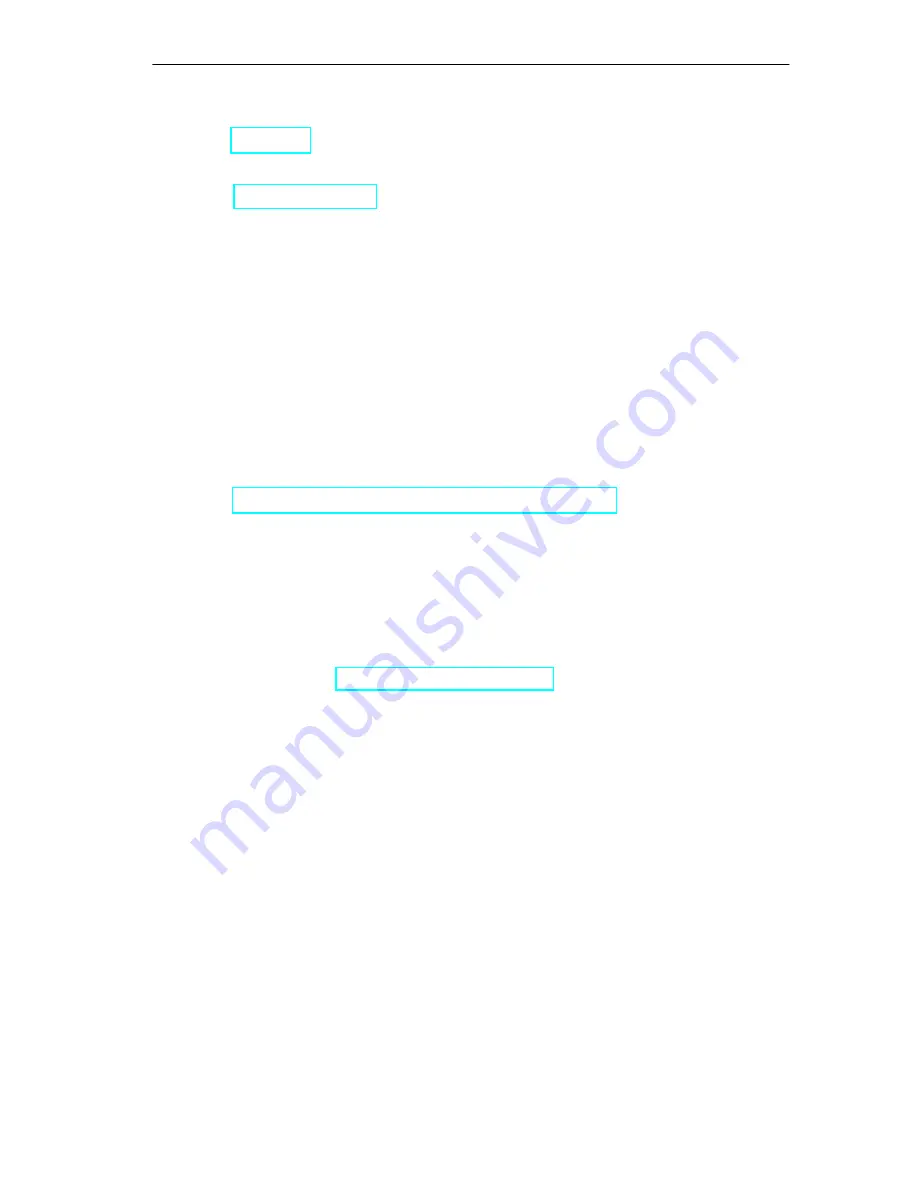
Preface
v
SIMATIC Field PG P4 Manual
A5E00180080-04
The glossary defines and explains important terms.
The alphabetical index will help you to find passages in the text relating to
important terms and keywords quickly and reliably.
Conventions
The abbreviation PG oder device is also used within this manual for the product
designation SIMATIC Field PG P4 P4.
Further Support
If you have questions related to the use of the products which are not answered in
this manual, please consult your Siemens representative in your local agency. You
will also find your representatives for repairs and spare parts at
http://www.siemens.com/automation/partner
Trainingscenter
Siemens offers a number of training courses to familiarize you with the SIMATIC
S7 automation system. Please contact your regional training center or our central
training center in D 90327 Nuremberg, Germany for details.
Telephone:
+49 (911) 895-3200.
Internet:
Summary of Contents for SIMATIC Field PG P4
Page 8: ...Preface viii SIMATIC Field PG P4 Manual A5E00180080 04 ...
Page 12: ...Contents xii SIMATIC Field PG P4 Manual A5E00180080 04 ...
Page 18: ...Important Notes 1 6 SIMATIC Field PG P4 Manual A5E00180080 04 ...
Page 92: ...Error Diagnostics 6 2 SIMATIC Field PG P4 Manual A5E00180080 04 ...
Page 126: ...Technical Specifications B 6 SIMATIC Field PG P4 Manual A5E00180080 04 ...




















