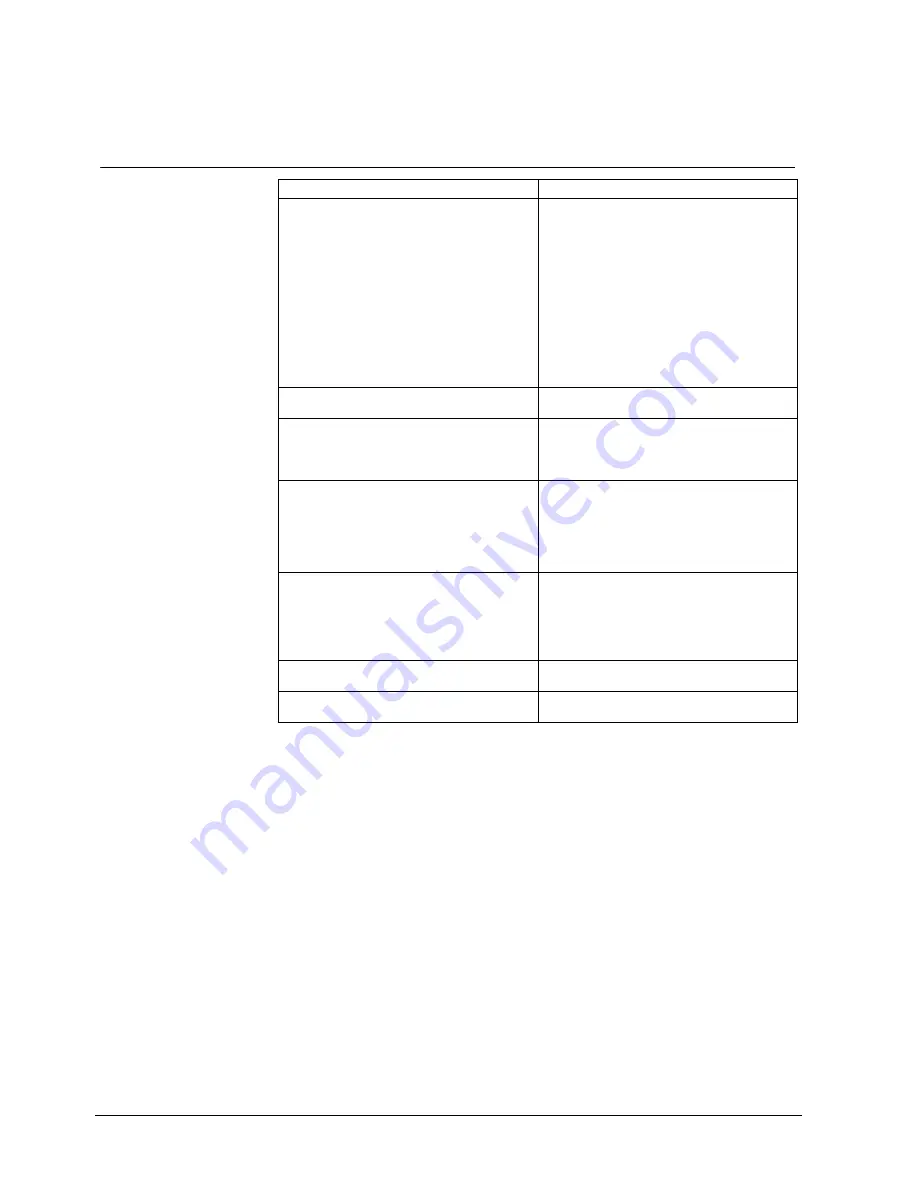
Troubleshooting
32
Siemens AG
04.2010
15 Troubleshooting
Symptom Remedy
Lock does not open when card/Group code/PIN is
entered.
Check that the correct card/Group code/PIN
has been entered.
The cards may be injured.
Make sure the handle is not pressed down as
the code is entered
Check that the handle is not sagging.
Check that RF30-EM is fitted exactly vertical.
Check that the lock is not fitted too tightly to the
door, in which case the handle could be
jammed.
Check that the red mark on the follower for the
lever handle spindle is pointing downwards.
RF30-EM is in unlocked position
Set RF30-EM to locked position (if required).
See section 11.4 Lock/unlock door.
RF30-EM does not sound following key presses.
Activate the buzzer. See section
11.5 Disable/enable buzzer.
Check the batteries and change any discharged
batteries. See section 10.3 Change batteries.
Batteries are rapidly discharged.
Frequent use requires frequent change of
batteries. See section 10.3 Change batteries.
Check whether the handles returning to the
horizontal position.
Adjust the PIR sensor. See section 10.4 Adjust
the PIR sensor.
The RF30-EM does not seems to operate
Check if the RF30-EM is in offline mode. See
section 7.7 LED status when connecting.
If e g a new router is connected the command
A34 may be performed to reconnect the RF30-
EM to the network. See section 9.2.4
Reconnect the network – A34
Red LED flash once and buzzer sounds when
card is used.
Check if the card is unvalid for offline
An error sound is heard when a card is used
Could be a mechanical problem (e.g. a wrong
handle).
















































