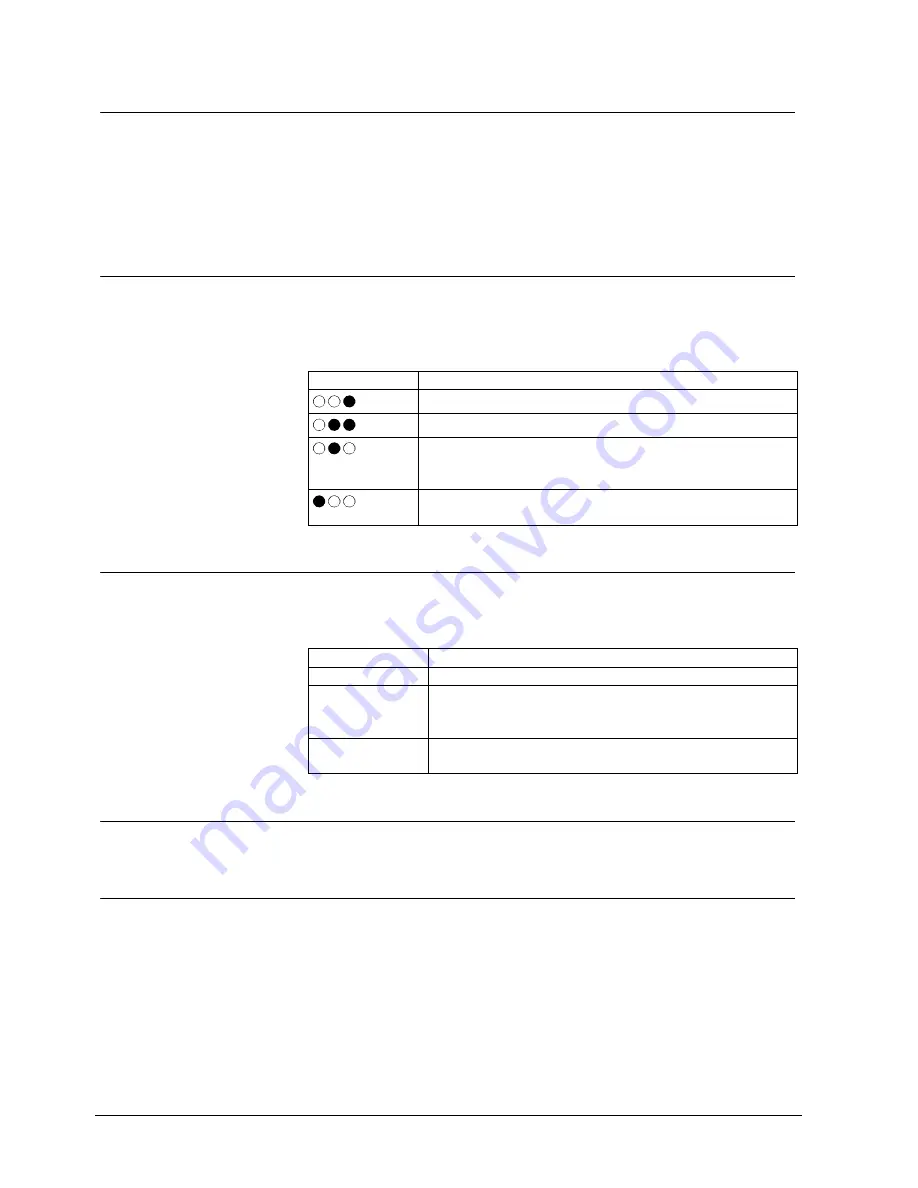
System mode
16
Siemens AG
04.2010
9.2 Service
mode
1.
To enter the service mode
quickly
press key B followed by a
long press
on
key B and wait until the buzzer confirm.
2.
Enter the 6-digit Administrator code
The commands A30, A31, A32 or A34 can then be performed.
3.
To leave this mode press
B
.
9.2.1
Check signal strength - A30
The A30 command displays the signal strength. It will proceed for 5 minutes or until
a key press or card use. Note that although the green LED lit the command A31
should be performed to confirm a reliable data transmission.
LED Description
Signal strength excellent.
Signal strength sufficient.
Signal strength OK.
Recommendation
Relocate the router.
Signal strength bad.
Relocate the router.
9.2.2
Check link reliability – A31
The command A31 displays the reliability of the data transmission. It will proceed
for 5 minutes or until a key press or card use.
Buzzer Description
Continuous tones.
Link reliability OK. Sending and receiving messages.
Non continuous
tones.
One or more messages lost.
Recommendation
Relocate the router.
Error tone.
Link unreliability. Messaging took more then 0.7 s.
Relocate the router.
9.2.3
Reboot the RF30-EM – A32
The command A32 performs a reboot of the firmware in the RF30-EM.
9.2.4
Reconnect the network – A34
The command A34 should be performed if e g a router has been added to the sys-
tem. The system tries to reconnect the RF30-EM to the Segment Controller.






























