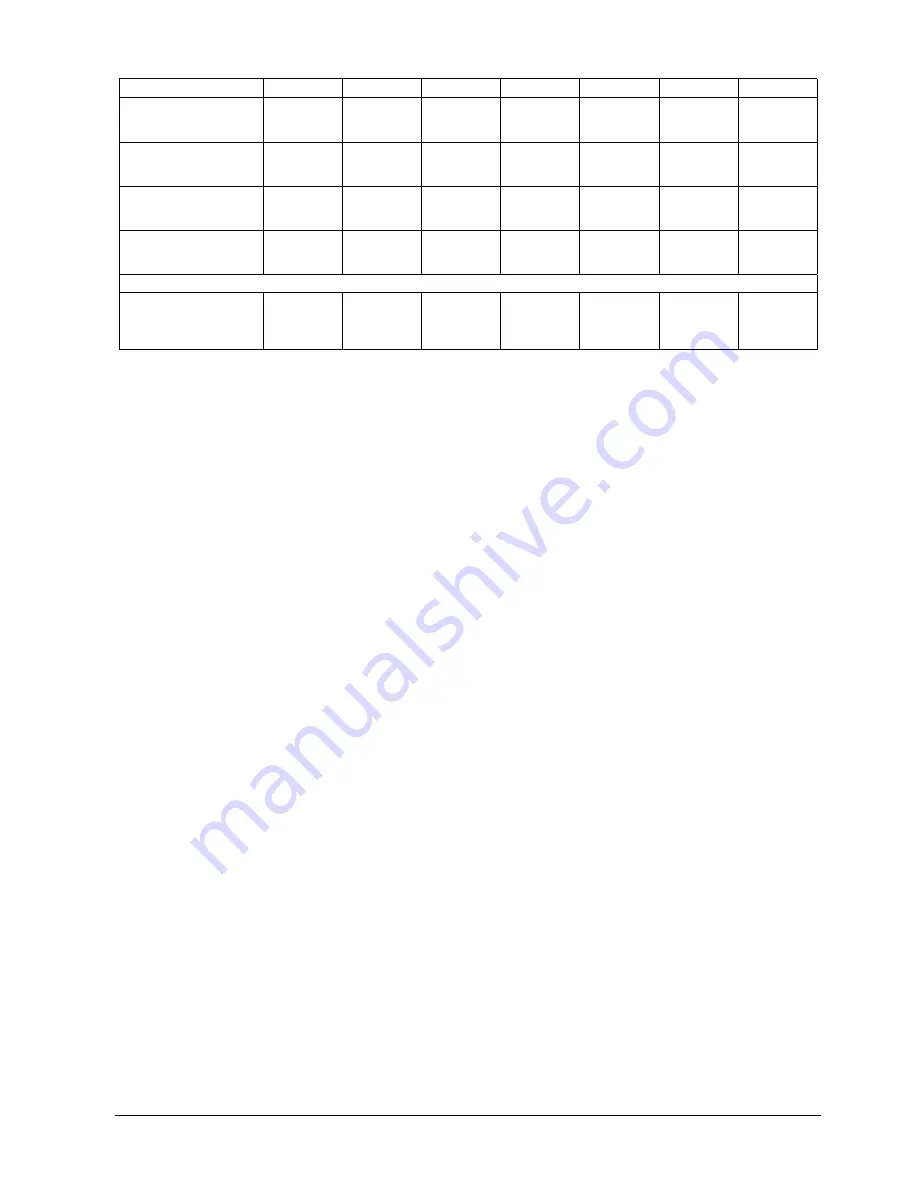
Command overview
31
Siemens AG
04.2010
Command
1. 2. 3. 4. 5. 6. 7.
Unlock door
Press A1A.
Present a
valid card at
the RF30-EM.
Lock door
Press A0A.
Present a
valid card at
the RF30-EM.
Disable buzzer
Press B.
Enter the
6-digit Admin-
istrator code.
Press A65.
To enable
press 0.
Enable buzzer
Press B.
Enter the
6-digit Admin-
istrator code.
Press A65.
To disable
press 1.
Erase memory
Erase memory
Remove the
RF30-EM
from the door.
Press the
reset button
on the back of
the RF30-EM.
Press
112186.
Press
112186.






























