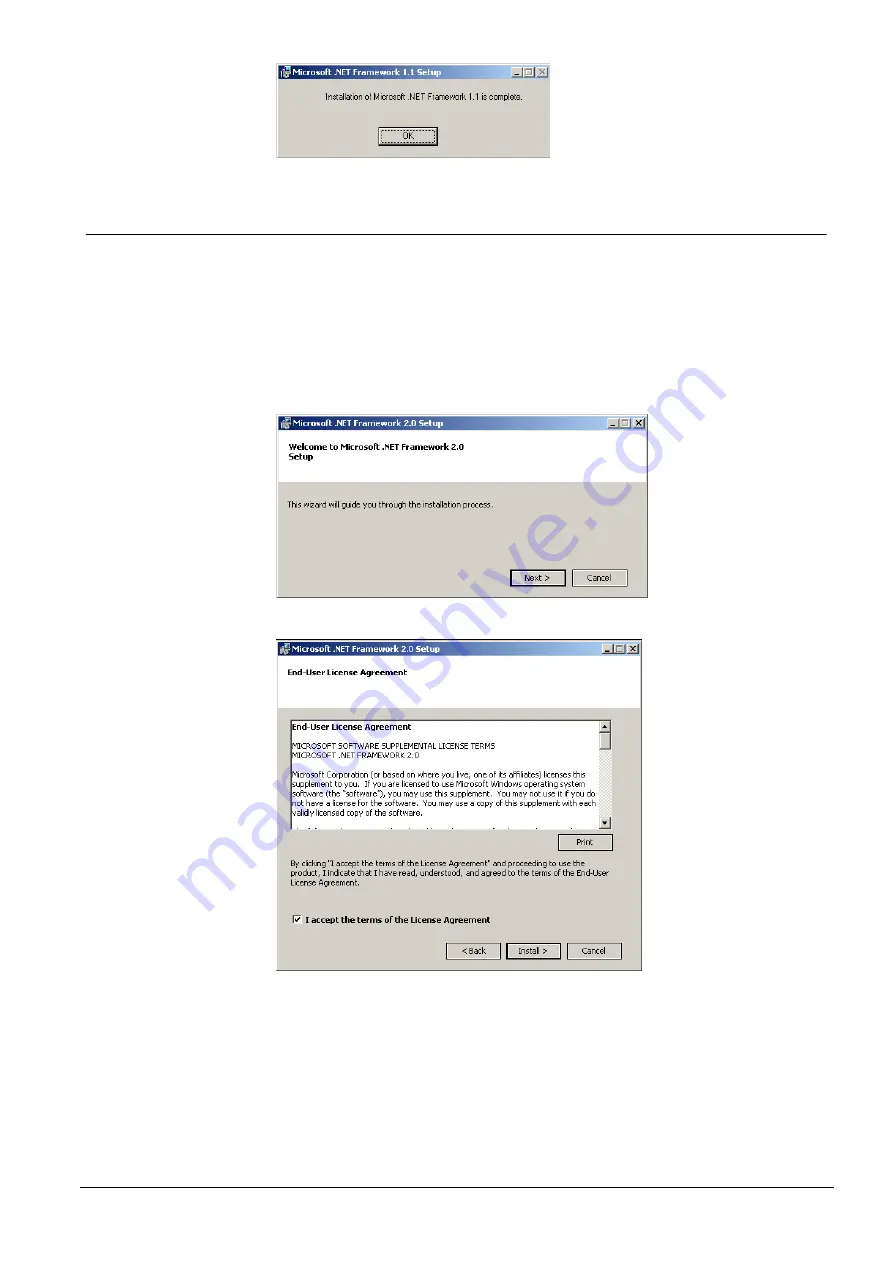
Installation
23
Building Technologies
048_DMS_MK8000_ICC_MP4.30_A6V10062407_a_en
Fire Safety & Security Products
06.2010
Fig. 7
Successful termination of .NET framework V1.1 setup
3.4.2.2 Installing the Microsoft .NET Framework V2.0
MK8000 software also requires the support of the Microsoft .NET V2.0 framework
library (note that V2.0 does not replace V1.1, which remains required). As with
other Microsoft libraries, this package is distributed free of charge and can be eas-
ily installed selecting the corresponding option in the
Pre-requisites
menu.
During the setup procedure started from the setup page (Fig. 5), follow the installa-
tion wizard (Fig. 8), confirm you accept the terms of the license agreement (Fig. 9),
and wait for the procedure to complete (Fig. 10).
Fig. 8
Starting the .NET framework V2.0 setup wizard
Fig. 9
Accepting the .NET Framework V2.0 License Agreement
















































