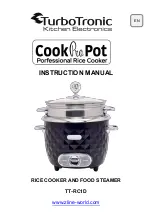en
Time-setting options
20
17.3 Setting the cooking time
The cooking time can be set to up to 23 hours and 59
minutes for the operation.
Requirement:
The type of heating and temperature or
setting have been set.
1.
Press repeatedly until
is selected in the dis-
play.
2.
Use the or button to set the cooking time.
Additional
pro-
gramme
Recommended value
10 minutes
30 minutes
The cooking time can be set in one-minute incre-
ments up to one hour, and then in five-minute incre-
ments.
a
After a few seconds, the appliance starts heating
and the cooking time counts down.
a
When the cooking time has elapsed, a signal
sounds and the duration is at zero in the display.
3.
When the cooking time has elapsed:
‒
Press any button to end the signal prematurely.
‒
To set another cooking time, press the button.
‒
When the dish is ready, switch off the appliance.
Changing the cooking time
The cooking time can be changed at any time.
Requirement:
is highlighted in the display.
▶
Change the cooking time using the or button.
a
The appliance applies the change after a few
seconds.
Cancelling the cooking time
The cooking time can be cancelled at any time.
Requirement:
is highlighted in the display.
▶
Reset the cooking time to zero using the button.
a
After a few seconds, the appliance applies the
change and continues to heat without a cooking
time.
17.4 Setting the end time
You can delay the time at which the cooking time is
due to end by up to 23 hours and 59 minutes.
Notes
¡
The end time cannot be set for types of heating with
grill function.
¡
In order to achieve a good cooking result, do not
delay the end time once the appliance is already op-
erating.
¡
Food will spoil if you leave it in the cooking com-
partment for too long.
Requirements
¡
The type of heating and temperature or setting have
been set.
¡
A cooking time must be set.
1.
Press repeatedly until is selected in the dis-
play.
2.
Press the or button.
a
The display shows the calculated end time.
3.
Use the or button to delay the end time.
a
After a few seconds, the appliance applies the set-
ting and the display shows the set end time.
a
Once the calculated start time has been reached,
the appliance starts heating up and the cooking
time starts counting down.
a
When the cooking time has elapsed, a signal
sounds and the duration is at zero in the display.
4.
When the cooking time has elapsed:
‒
Press any button to end the signal prematurely.
‒
To set another cooking time, press the button.
‒
When the dish is ready, switch off the appliance.
Changing the end time
In order to achieve a good cooking result, you can only
change the set end time before operation starts and
the cooking time starts counting down.
Requirement:
is highlighted in the display.
▶
Use the or button to delay the end time.
a
The appliance applies the change after a few
seconds.
Cancelling the end time
You can delete the set end time at any time.
Requirement:
is highlighted in the display.
▶
Reset the end time to the current time plus the set
cooking time using the button.
a
After a few seconds, the appliance applies the
change and starts heating up. The cooking time
counts down.
17.5 Setting the time
Once the appliance has been connected to the mains
or after a power cut, the time flashes in the display. The
time starts at "12:00". Set the current time.
Requirement:
The function selector must be set to the
off position.
1.
Use or to set the time.
2.
Press .
a
The time that is set appears in the display.
Tip:
You can define whether the time is shown in the
display in the basic settings →