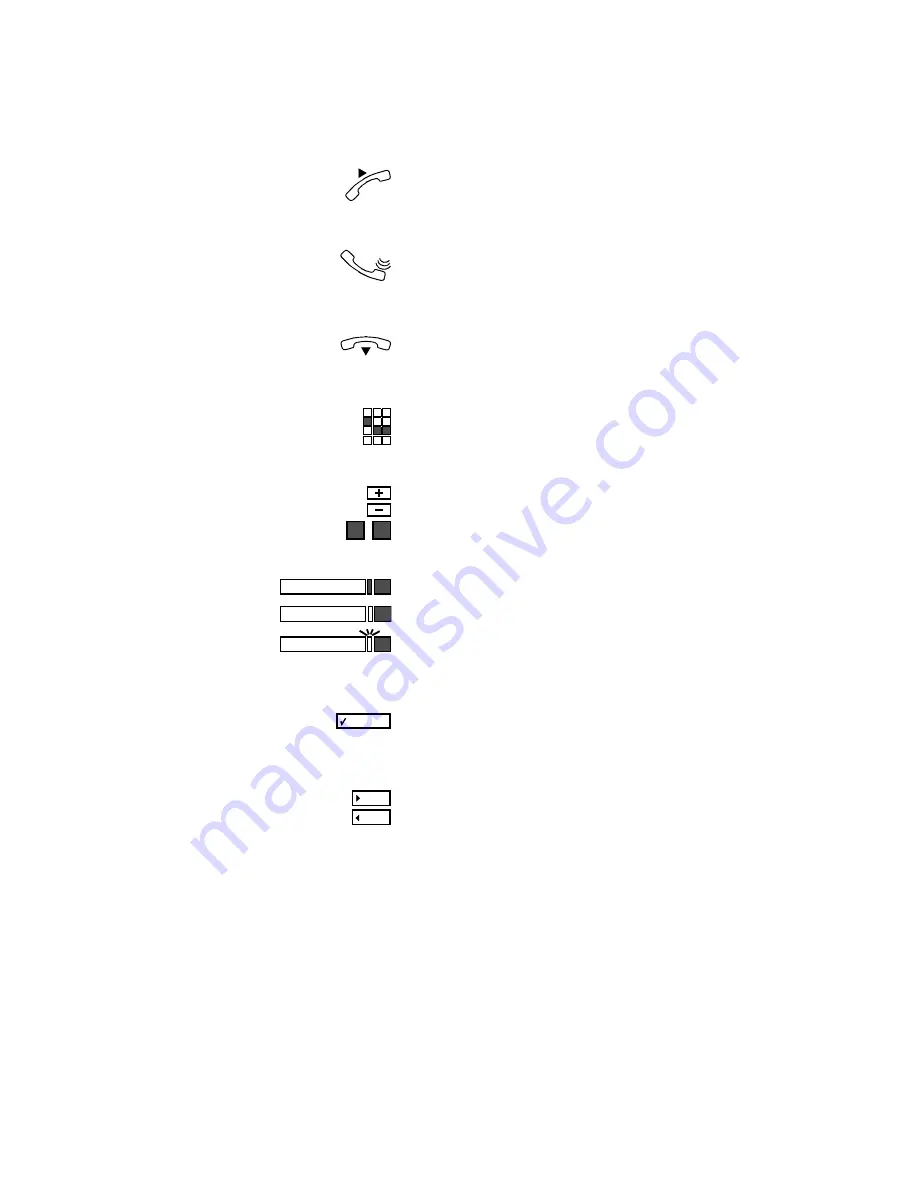
12
Symbols
Symbol
Meaning
Lift the handset (off-hook).
Speak.
Replace the handset (on-hook).
Dial a telephone number or code.
Press these keys.
Press the key.
Press the illuminated key.
Press the flashing key.
Follow the user prompts.
Press the “OK” dialog key and follow any user
prompts that may appear.
Follow the user prompts.
Press the “next” or “previous” dialog key.
(
Æ
11)
Reference to a page where more information
can be found.
2
4
Summary of Contents for Hicom 150 E optiset E advance conference
Page 29: ...29 Release Number Redial Repertory ...
Page 40: ...40 ...













































