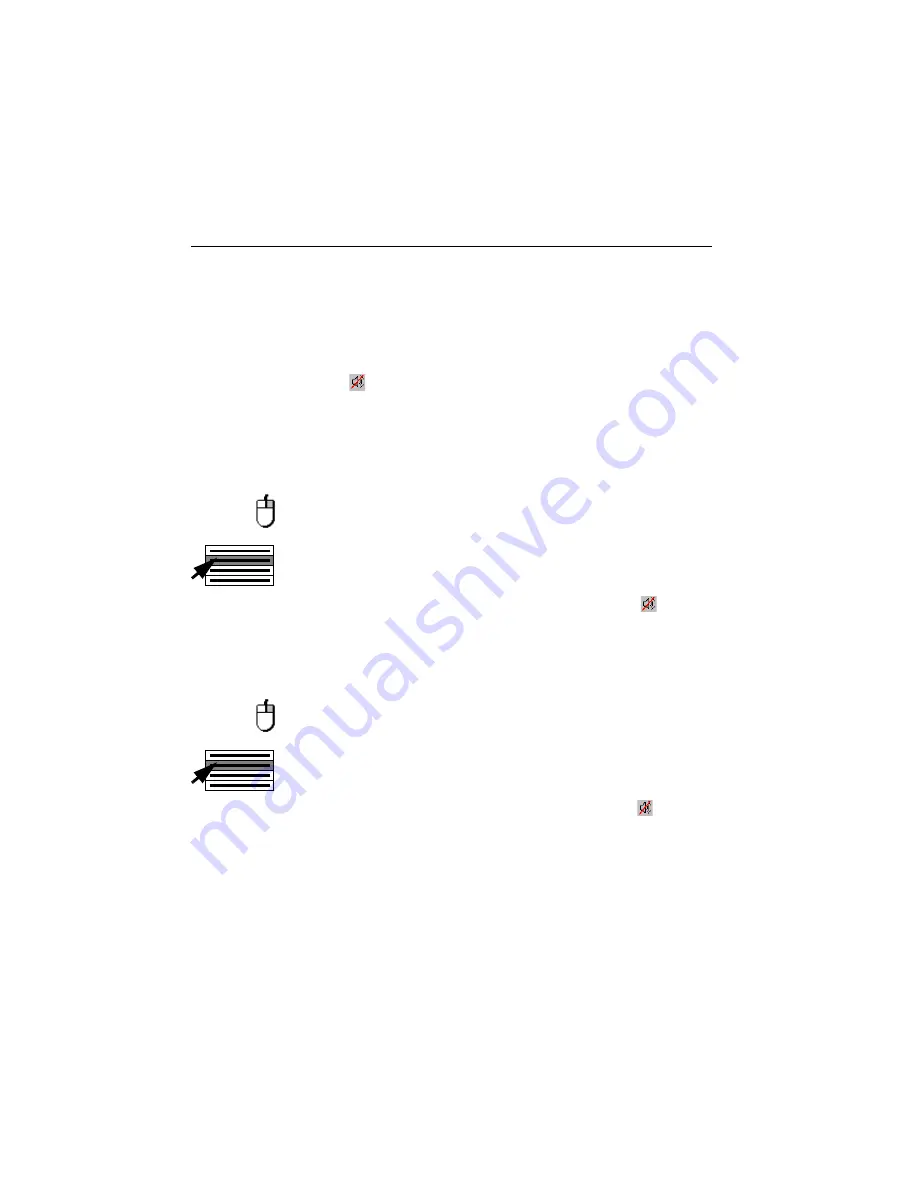
Answering Calls
36
Activating/Deactivating the Ringer Signal
You can deactivate the ringer signal for incoming calls. Attendant P
can be configured (by selecting the File menu, the Settings option
and the System tab) so that the ringer signal for incoming calls is au-
tomatically deactivated when the Attendant P starts up. The ringing
off icon
then appears in the system bar. When the ringer signal
is deactivated, the telephone (or PC speaker) rings only once for an
initial call. All subsequent ringer signals are suppressed (even for a
second call).
Activating the Ringer Signal
The ringer signal is reactivated and the ringing off icon
is re-
moved from the system bar.
Deactivating the Ringer Signal
The ringer signal is deactivated and the ringing off icon
appears
in the system bar.
Call the pop-up menu.
Select the Ringing on/off menu option.
Call the pop-up menu.
Select the Ringing on/off menu option.






























