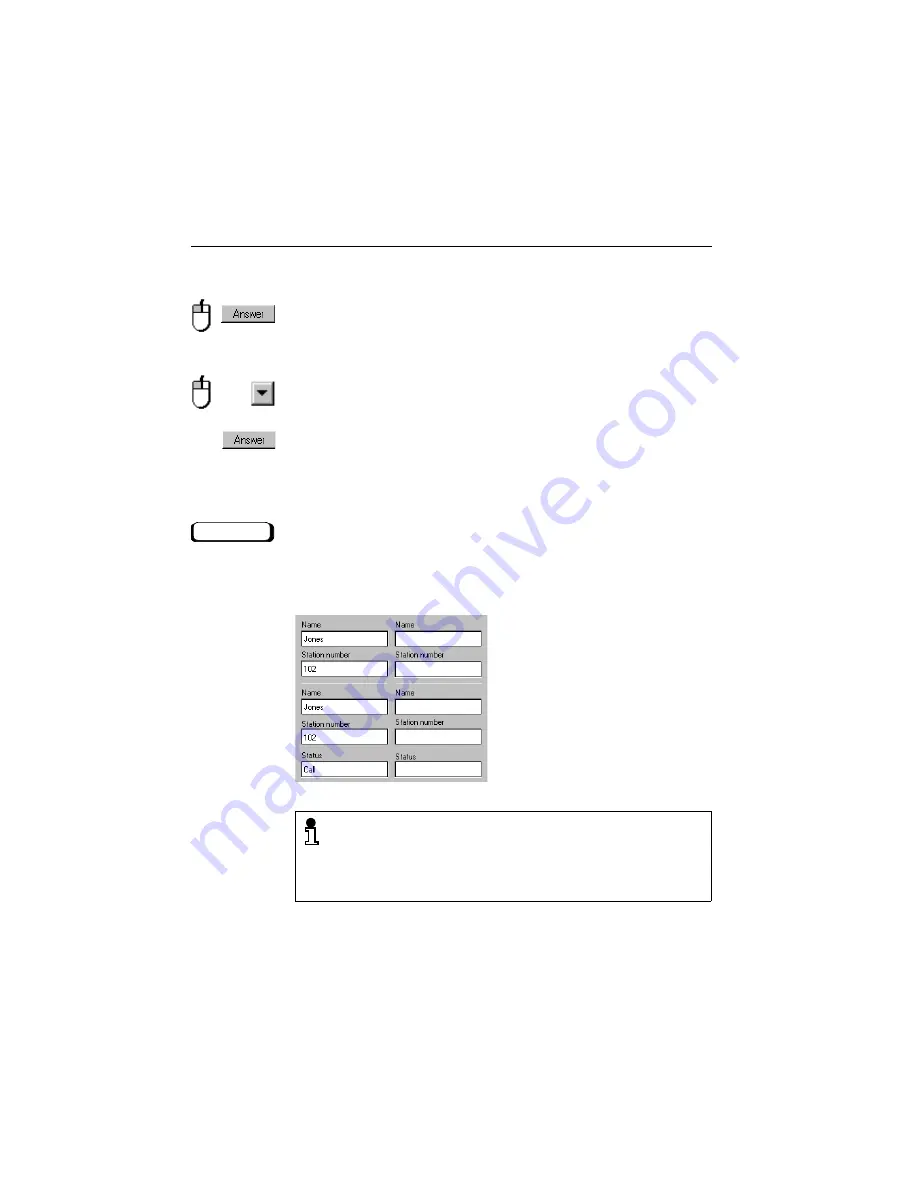
Answering Calls
32
Answering a call
The answered call appears in the traffic display:
Click the Answer button with the left mouse button to answer the
first call in the adjacent list box.
or
Click the arrow for the list box with the left mouse button to open
the list and select the call that you wish to answer.
Answer the selected call.
or
Press the space bar on the keyboard.
This allows you to answer the call in the queue that has the highest
priority. Default call priority:
Recall - External calls - Internal calls - Personal calls.
Space Bar
When you answer a call, it makes no difference whether the
telephone handset is on-hook or off-hook because the tele-
phone’s hookswitch is activated only during emergency op-
eration (
86) (applicable only if the system telephone is
connected via the control/data adapter).






























