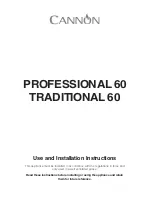33
Time
When the oven is first connected, or following a
power cut, the
6
symbol and three zeros flash in the
display. Set the time.
The function selector must be switched off.
Setting procedure
Example: 13:00
1.
Press the
6
clock button.
12.00 appears in the
display and the
6
symbol
flashes.
2.
Set the time using the
rotary knob.
The time selected is
adopted after a few
seconds. The
6
symbol
will go out.
Changing the time e.g.
Press the
6
clock button and use the rotary knob to
from summer to winter
change the time.
timer
Hiding the time
You can hide the time. To do this, you must change
the basic setting. See the Basic settings section.
Summary of Contents for HB 56 N.50B
Page 1: ...HB 56 N 50B Instructions for use Instrucciones de uso en es ...
Page 128: ...128 Note ...
Page 129: ...129 Note ...
Page 130: ...130 164 848 Noticias ...
Page 131: ......