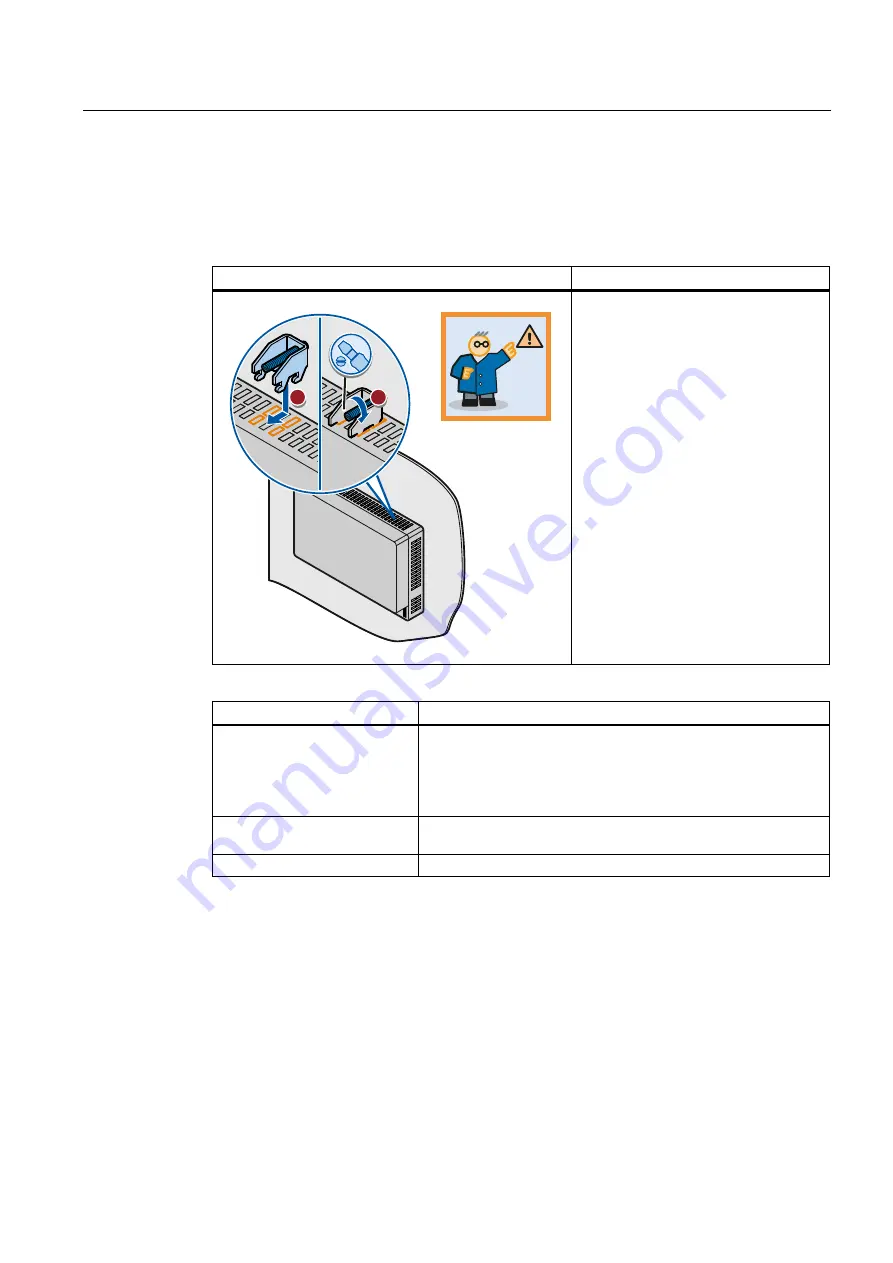
Preface
Basic Panels
Operating Instructions, 04/2012, A5E02421799-03
5
Illustrations and text highlighting
This manual contains illustrations of the described devices. The illustrations may deviate
from the supplied device in certain details.
The following graphical highlighting facilitates reading these operating instructions:
Graphical highlighting
Description
.7
3
ื
0.2
Nm
If the instructions involve several tasks,
the individual tasks are highlighted by a
red number circle.
A light blue highlight indicates
components and tools that are required
in the course of a task.
Safety instructions are highlighted by an
orange frame.
KTP600 Basic is sometimes shown in
the illustrations as a representation of all
Basic Panels.
The following text highlighting facilitates reading these operating instructions:
Text highlighting
Scope
"Add screen"
•
Terms that appear in the user interface, for example, dialog
names, tabs, buttons, menu commands
•
Input values, for example, limits, tag values
•
Path information
"File > Edit"
Operational sequences, for example, menu commands, shortcut
menu commands
<F1>
Keyboard operation
Configuration and runtime software have different names as follows:
●
"WinCC flexible 2008" or "WinCC (TIA Portal) V11", for example, refers to the
configuration software.
The term "WinCC flexible" or "WinCC" is used in a general context. The full name, for
example, "WinCC flexible 2008", is always used when it is necessary to differentiate
between different versions of the configuration software.
●
"WinCC flexible Runtime" or "WinCC Runtime" refers to the runtime software that can run
on HMI devices.






































