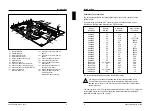Settings and add-on modules
Main memory
Two locations (X150 and X151) are available on the system board for connecting
memory modules. If you want to remove or insert memory modules you have to
remove the drive carrier (see "Technical Manual" for the PC).
!
You may only use quick memory modules (Access time = 70 nsec or less)!
For the memory configuration we recommend the upgrade levels and slots
listed in the table .
Memory configuration
memory modules
slots
4 Mbyte
1 of 4 Mbyte
X150
8 Mbyte
2 of 4 Mbyte each
X150 and X151
8 Mbyte
1 of 8 Mbyte
X150
12 Mbyte
1 of 8 Mbyte
X150 and
1 of 4 Mbyte
X151
16 Mbyte
2 of 8 Mbyte each
X150 and X151
16 Mbyte
1 of 16 Mbyte
X150
24 Mbyte
1 of 16 Mbyte
X150 and
1 of 8 Mbyte
X151
32 Mbyte
2 of 16 Mbyte each
X150 and X151
32 Mbyte
1 of 32 Mbyte
X150
X150 = Bank 0; X151 = Bank 1;
A26361-D802-Z121-3-7619
25
Settings and add-on modules
Installing a memory module
If you want to install several memory modules, plug the first memory module into
the slot X150 (Bank 0).
1
2
Insert the memory module at an angle into the appropriate slot (1).
Ensure that the two holes in the memory module line up with the holding pins.
Tilt the module back until it snaps into place (2).
Removing a memory module
1
1
3
2
Force the plastic holders carefully outward at left and right (1).
Tilt the module forward (2) and pull the module off upward (3).
26
A26361-D802-Z121-3-7619