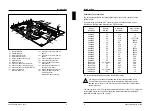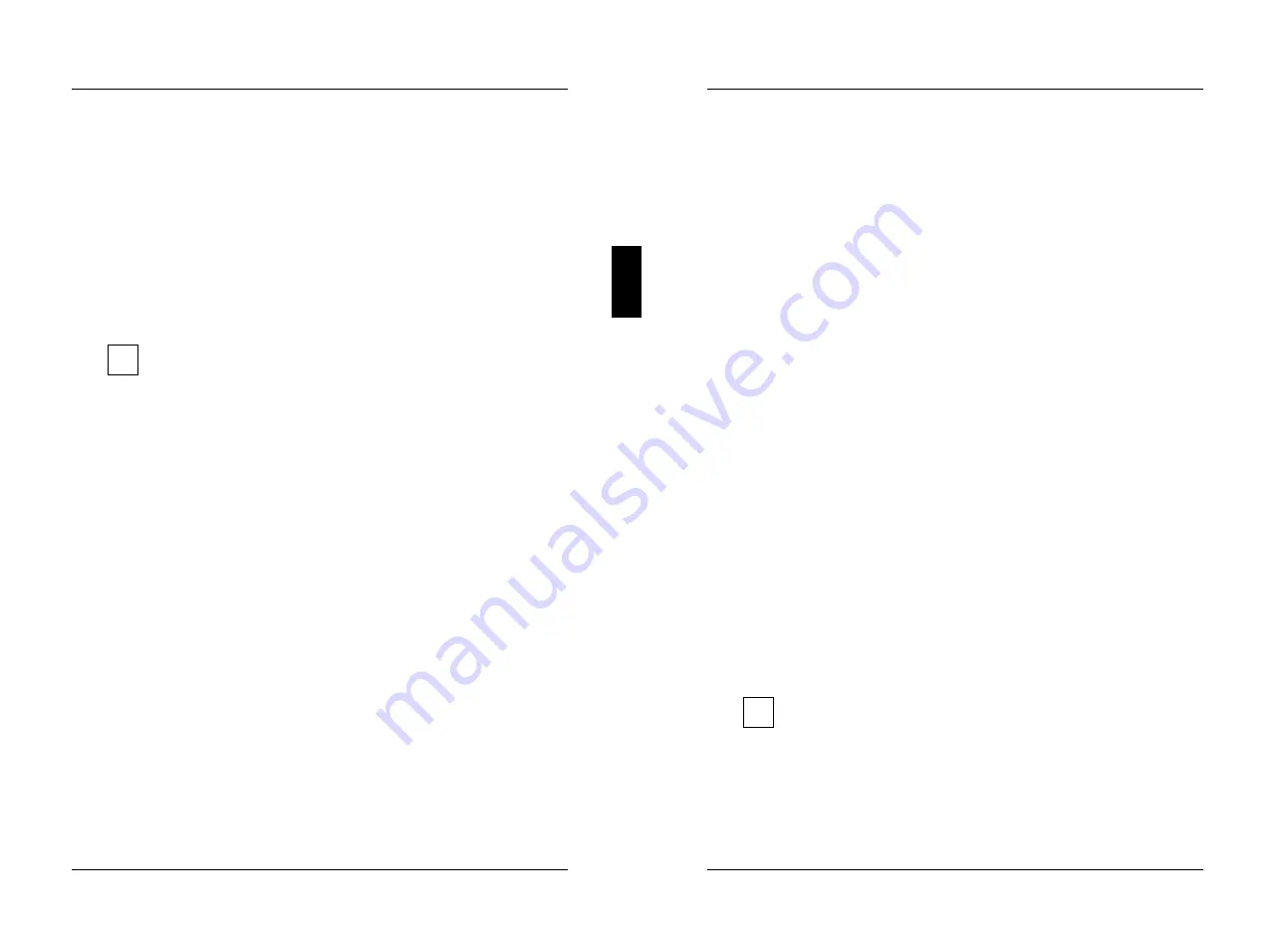
Setup
menu
Diskette A
Diskette B
These two fields are used to specify what type of drive is installed.
The possible settings are
360K
,
1.2M
,
720K
,
1.4M, 2.8M
and
NONE
.
Default entry for
Diskette A
:
3 1/2-inch floppy disk drive
1.4M
Default entry for
Diskette B
:
NONE
Hard Disk 1
Hard Disk 2
These two fields are used to indicate what type of hard disk is installed.
Possible entries are
1
to
49
and
NONE
.
If the wrong hard disk type is entered, the system cannot be loaded.
i
An error message like the following appears: No operating system.
The entries for hard disk types
48
and
49
(
cylinders
,
head
etc.) must be
keyed in via the keyboard. Examples for manual entries for type 48
(IDE hard disk drives):
Size
Cyl
Hd
Pre
Lz
Sec
Mbyte
120 Mbyte:
762
8 0 0 39
116
170 Mbyte:
904
8 0 0 46
162
210 Mbyte:
683
16
0 0 38
202
340 Mbyte:
904
16
0 0 46
324
520 Mbyte:
1024
16
0 0 63
504
Special entries for the hard disk type:
Default for SCSI hard disk drives:
NONE
Default for ESDI hard disk drives:
1
Default entry for
HARD DISK 1
: depends on hard disk installed
Default entry for
HARD DISK 2
:
NONE
Base Memory
This field indicates the amount of main memory available below 1 Mbyte.
A26361-D802-Z121-3-7619
9
Setup menu
Extended Memory
The field
Extended Memory
indicates the memory area whose address space
starts at 1 Mbyte.
Video Display
The type of monitor connected is entered in this field.
Possible entries are
EGA/VGA
,
COLOR 40
,
COLOR 80
,
MONO
.
Default entry:
EGA/VGA
Math Coprocessor
In this field the system enters whether a coprocessor is installed.
Speed Select
The entry in this field has no effect.
Error Halt
This entry defines whether command execution is to be interrupted if an error
is detected during the self-test. Available options are:
HALT ON ALL ERRORS
This means that command execution is interrupted each time an error is
detected during the self-test.
NO HALT ON ANY ERRORS
Command execution is not interrupted.
NO KEYBOARD ERROR HALT
Command execution is not interrupted in the event of a keyboard error.
NO DISK ERROR HALT
Command execution is not interrupted in the event of floppy or hard disk
errors.
NO KEYBOARD OR DISK HALT
Command execution is not interrupted in the event of keyboard, floppy
disk or hard disk errors.
The default setting should only be changed in special applications.
i
Default entry:
HALT ON ALL ERRORS
10
A26361-D802-Z121-3-7619