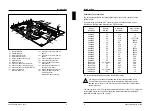Setup
menu
Shadow BIOS ROM
Part of the operating system (System BIOS) is resident in an EPROM. How
fast this part of the program runs is determined by the fairly slow EPROMs.
The entry in this field enables you to copy the BIOS to the fast RAM after
powering up. This shortens the runtimes of these program sections and
enhances PC performance (speed).In the same way you can copy the
Video BIOS to the RAM.
Memory areas for the
SHADOW BIOS ROM
:
Function
Memory area used
SYSTEM BIOS ONLY
F0000H - FFFFFH
SYSTEM AND VIDEO BIOS
C0000H - C7FFFH/F0000H - FFFFFH
VIDEO BIOS ONLY
C0000H - C7FFFH
The following entries are possible:
SYSTEM AND VIDEO BIOS
System BIOS and Video BIOS are copied.
SYSTEM BIOS ONLY
System BIOS is copied.
VIDEO BIOS ONLY
Video BIOS is copied.
DISABLED
The function is off.
Default entry:
SYSTEM AND VIDEO BIOS
Shadow Adaptor ROM
In this input field you can copy ROM parts (16 Kbytes in size) into the faster
RAM. This can enhance the performance of your PC.
Possible entries:
NO
The ROM part shown above NO is not copied into RAM.
YES
The ROM part shown above YES is copied into RAM.
Default entry:
NO
A26361-D802-Z121-3-7619
17
Setup menu
Cache
In this input field, you can determine whether a part of the main memory is
mapped in the high-speed cache memory (SRAM). Program runs and data
accesses can be executed much more quickly in this way.
The following entries are possible:
INTERN AND EXTERN
You may use this setting only, when second level cache memory is
inserted on the system board.
The first level cache memory (in the processor) and the second level
cache memory (inserted) can be used
INTERN ONLY
The first level cache memory (in the processor) can be used.
DISABLED
The function is disabled.
Neither the first level cache memory (in the processor) nor the second
level cache memory (inserted) can be used.
If the access time is too short for application programs, you must
i
disable the function.
Default entry:
INTERN AND EXTERN
18
A26361-D802-Z121-3-7619