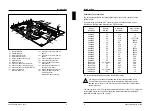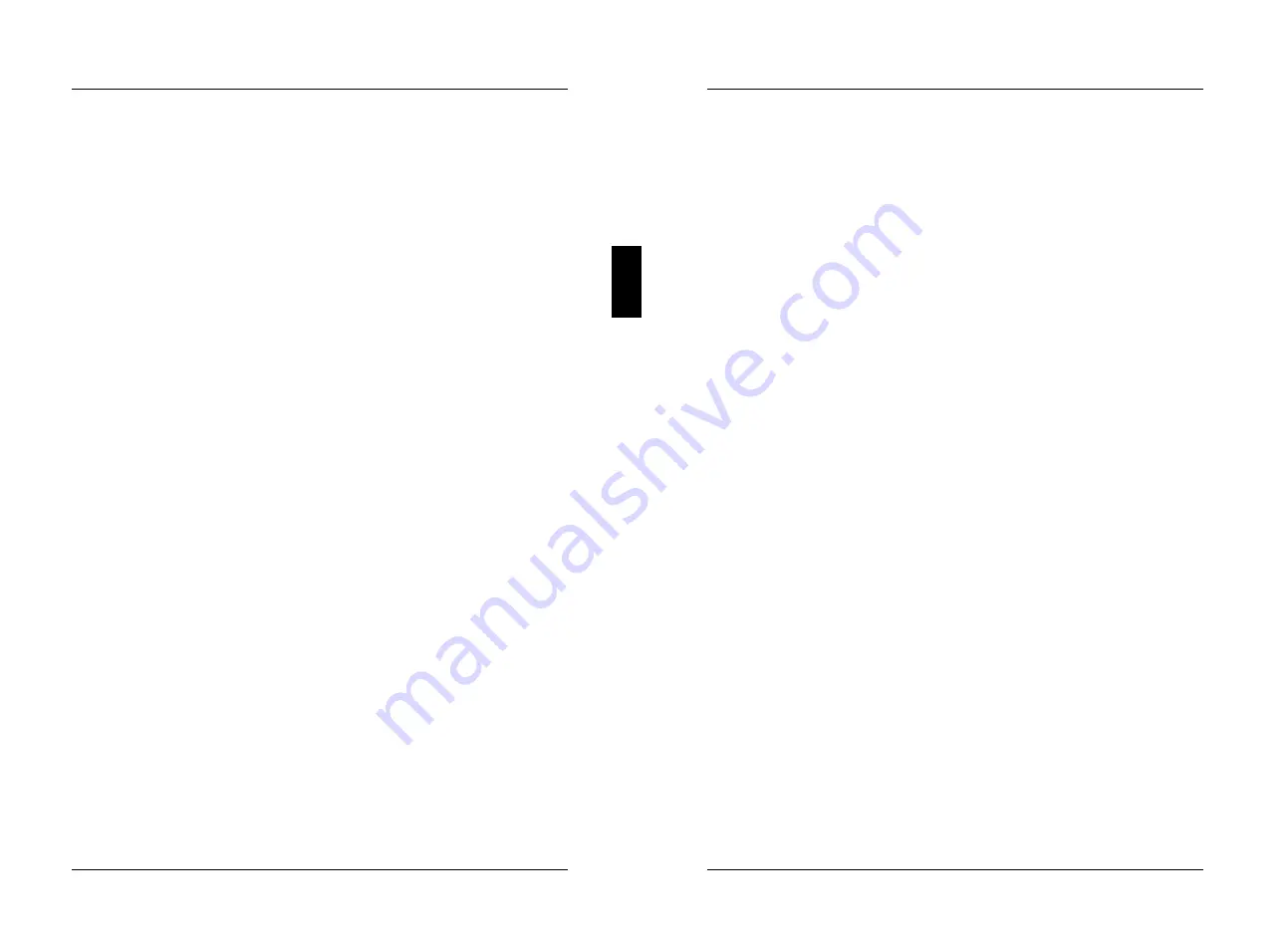
Setup
menu
Entries on the second screen page of the setup menu
Time
Date
The second screen page of the setup menu displays also the time and the
date of your PC.
System Load
This entry enables you to inhibit loading of the operating system from floppy
disk. The following options are available:
STANDARD
The operating system is loaded from floppy disk and from hard disk.
DISKETTE LOCK
The operating system can only be loaded from the hard disk.
NONSTANDARD
This entry has the same effect as the entry
STANDARD
.
Default entry:
STANDARD
Security Features
This field allows you to define a password to prevent access to the data in
your PC. The following options are available:
DISABLED
No passwords are in effect.
SYSTEM AND SETUP LOCK
The setup menu and operating system are protected by passwords.
SETUP LOCK
The setup menu is protected by a password.
KEYBOARD AND SETUP LOCK
The setup menu is protected and the keyboard and the mouse are locked
by passwords.
CHANGE PASSWORD
This option is displayed only if a password has already been defined. It
enables you to alter the password.
Default entry:
DISABLED
A26361-D802-Z121-3-7619
11
Setup menu
Serial 1
The serial interface SER1 can be set here.
Possible settings:
COM1 (3F8h)
The serial interface SER1 is set to addresses 3F8h and IRQ4..
COM3 (3E8h)
The serial interface SER1 is set to addresses 3E8h and IRQ4.
DISABLED
The serial interface SER1 is off.
Default setting:
COM1 (3F8h)
Serial 2
The serial interface SER2 can be set here.
Possible settings:
COM2 (2F8h)
The serial interface SER2 is set to address 2F8h and IRQ3.
COM4 (2E8h)
The serial interface SER2 is set to address 2E8h and IRQ3.
DISABLED
The serial interface SER2 is off.
Default setting:
COM2 (2F8h)
12
A26361-D802-Z121-3-7619