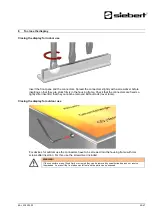BAL XC420 2.00
17/47
Connection of the Ethernet cable
Only valid for displays with Ethernet interface (XC4xx-xxx-x-05).
Displays with Ethernet interface are connected with an Ethernet cable cat. 5 or higher. Modern PCs or
laptops recognize the cable type automatically.
If your display is operated with older network components, the following cables are required:
a crosses Ethernet cable cat. 5 or higher for a direct connection to the PC or laptop with the
display
an Ethernet patch cable cat. 5 for the connection of the PC or laptop via a network switch or hub
with the display
All other settings (network addresses, protocols, etc.) are set with the 'SolarDisplayConfigurator'.