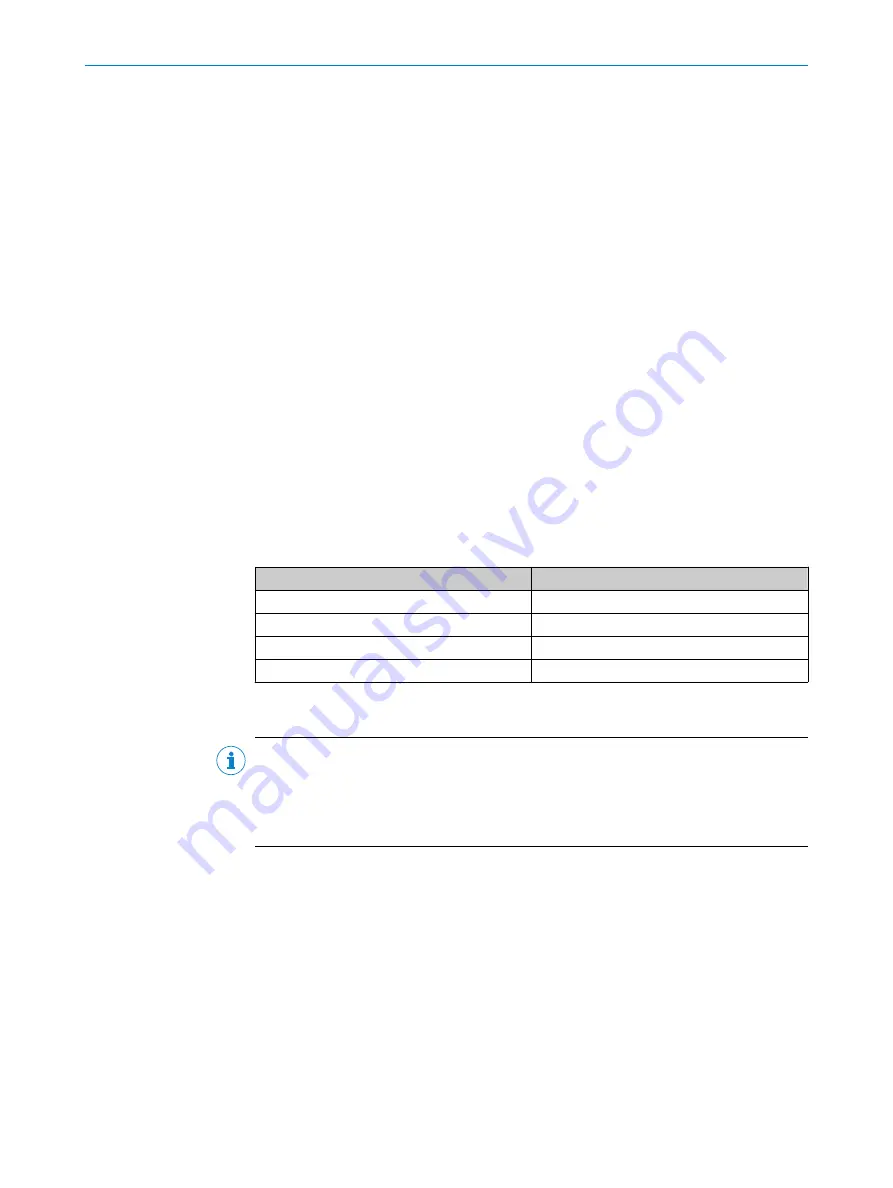
7
Configuration
7.1
Structure and application of the chapter on configuration
The following chapters provide you with a full overview of the functionality of the soft‐
ware and guide you through the necessary adjustments step-by-step.
Some sections are optional for the user, depending on the intended purpose.
Modular extension and modification
If additional functions are to be added to the software, this is only possible outside of
the certified part of the software. For this purpose, APIs can be found in the safety
application software supplied by SICK. For further details on using these APIs for modu‐
lar extension and modification,
see "Expanding and modifying the safety system",
.
Functionality in detail
For a detailed description of the application software, please refer to
and
"Contents of the motion control logic", page 64
.
7.2
Requirements for software and firmware
Configuration of the functional safety system requires at least the following versions of
the software or firmware:
Table 14: Minimum versions
Minimum version
Flexi Soft Designer
≥ 1.9.0
Firmware FX3-CPUx
≥ V4.0
Firmware FX3-XTIO
≥ V3.0
Firmware FX3-MOC1
≥ V2.0
7.3
Configuration procedure
NOTE
The configuration of the software is described on the basis of the English-language Flexi
Soft Designer.
Information about configuration with Flexi Soft Designer can be found in the Flexi Soft
operating instructions in the Flexi Soft Designer configuration software.
The application software is already fully programmed and pre-configured for the func‐
tional scope of the safety system. The following steps just need to be taken to complete
the process:
•
Select the correct project file (
see "Pre-configured project files", page 33
)
•
Configure the SSI interface (
see "Configuring the interface for BG100 motion sen‐
)
•
Configure the speed limits (
see "Configuring speed limits", page 37
•
Configure the position ranges (
see "Configuring position ranges", page 40
)
•
Assign the speed limits to the position ranges (
see "Assigning maximum speeds to
)
•
Configure safe cam (SCA) (
see "Configuring safe cam (SCA)", page 42
)
•
Optional: Configure stop ramps (
see "Configuring stop ramps", page 45
)
7
CONFIGURATION
32
O P E R A T I N G I N S T R U C T I O N S | Safe Linear Positioning
8020941/12O9/2019-08-05 | SICK
Subject to change without notice






























