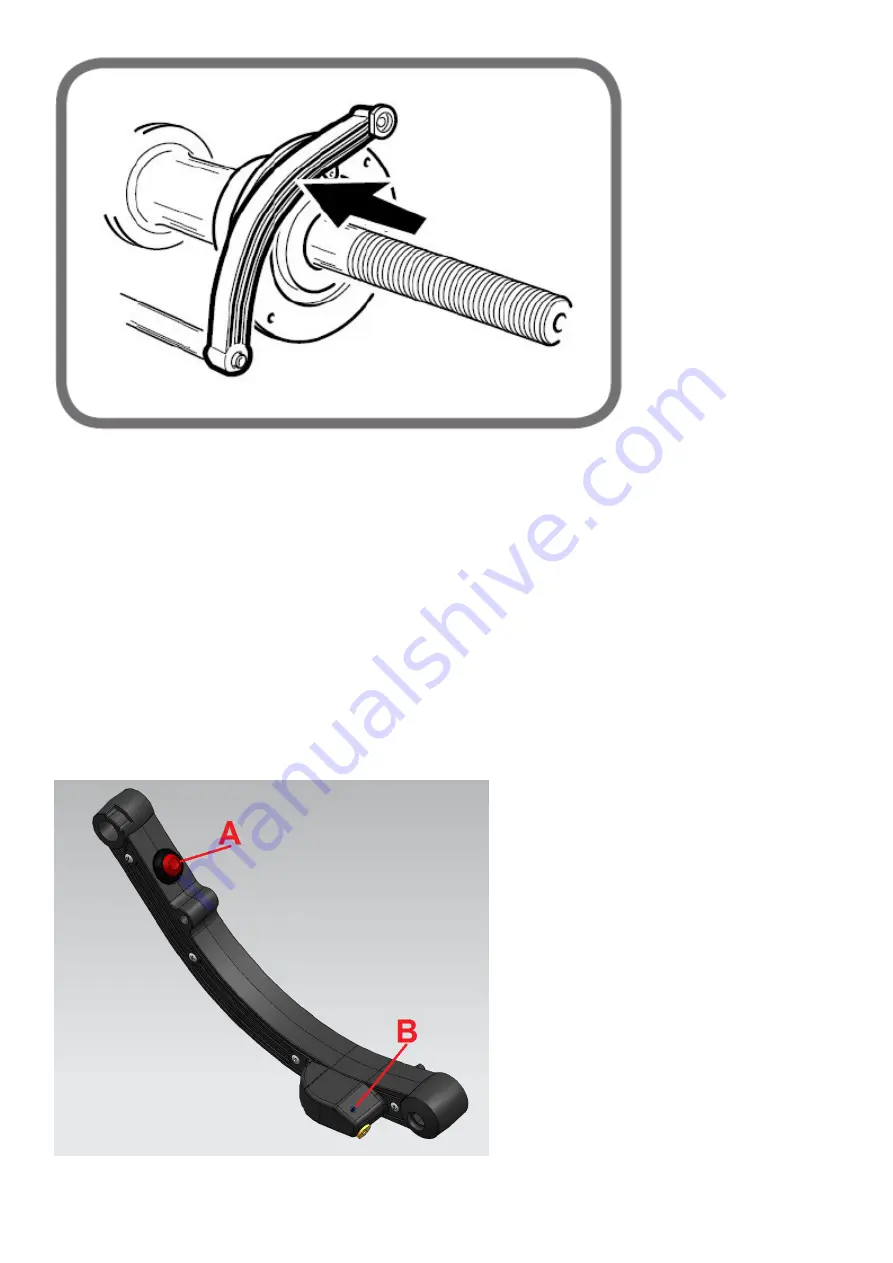
Fig.9b
• Press "Enter" to calibrate the distance;
• Return the sensor to the rest position.
Exit the sensor calibration programme by pressing the “Escape” key.
If the calibration has been performed successfully, an acoustic consent signal is emitted. If the message A 20 is displayed, this indicates that the
position of the sensor during the calibration phase is incorrect. Position it correctly, as already described, and repeat the procedure.
If this message remains displayed, check in the service environment the correct reading of the distance, the diameter and the zero-setting in the
rest position as reported in the “Service Programmes” paragraph.
Adjustment of the laser line on the lever of the internal probe
If it is necessary to adjust the laser line on the lever of the internal probe, proceed as follows:
- fit on the machine a wheel preferably made of iron;
- remove the internal sensor and then press the power button (A, Fig.9c) of the laser;
- loosen the laser fixing screw (B, Fig.9c) in its housing;
- turn the laser itself so that the line is visible along the entire rim of the rim (Fig.9d);
- tighten the previously loosened fixing nut.
Fig.9c
Summary of Contents for S 64E
Page 43: ...Fig 20 fig 21...
Page 45: ......
Page 46: ...SECOND VERSION OF PNEUMATIC SYSTEM from April 2016...
Page 47: ...THIRD VERSION OF PNEUMATIC SYSTEM from March 2017...
Page 48: ...FOURTH VERSION OF PNEUMATIC SYSTEM...
Page 50: ...PEAL 32F...
Page 51: ......
Page 52: ...MBUGRF 2 LIGHT...
Page 53: ......
Page 54: ...COMIM Cod 4 119446B_EN 05 2018...

































