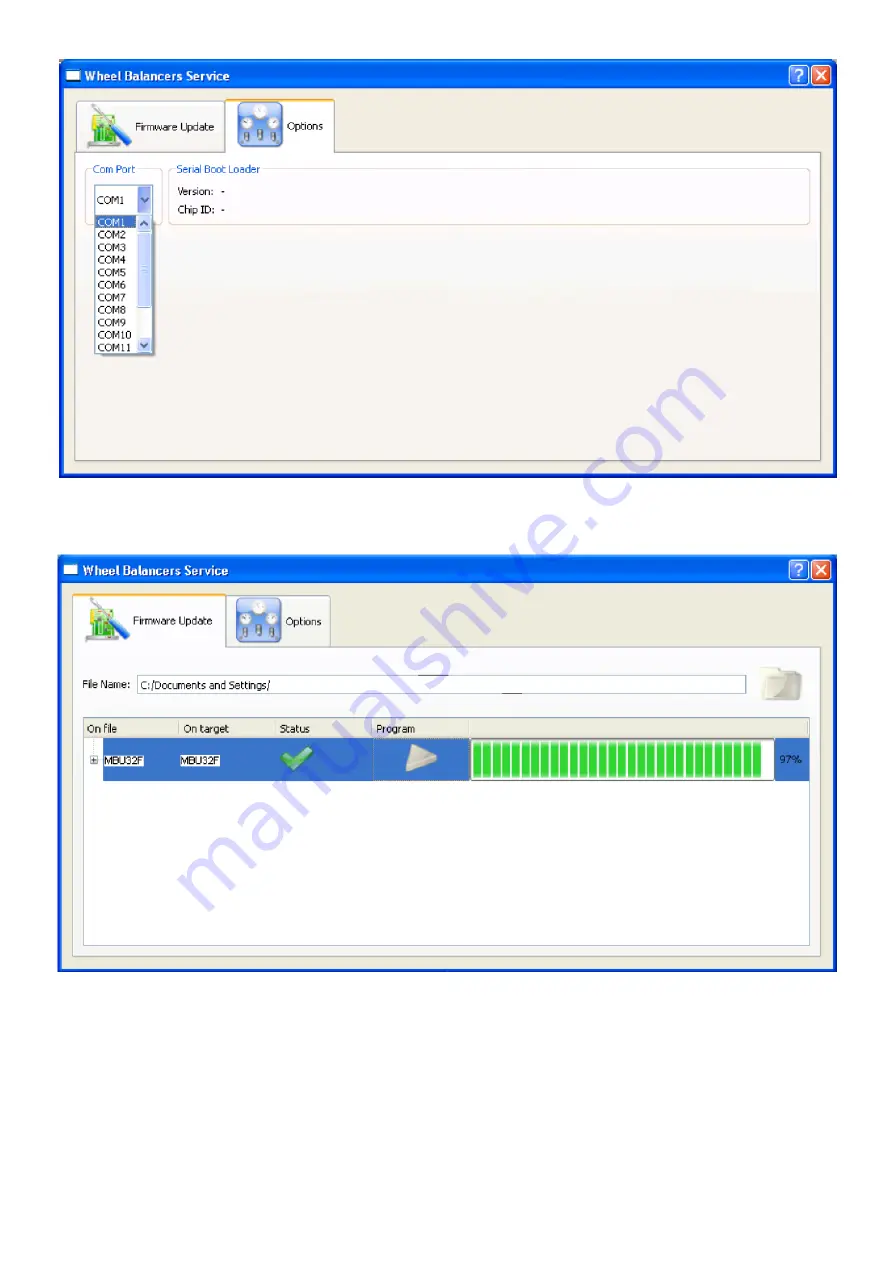
Fig.5C
Select Firmware Update (icon B, figure 5B) to start the programming procedure.
Fig.5D
- “100%” is displayed when programming has been completed successfully.
- After the programming procedure, close the application, switch off the machine and return the dip-switch to the original position (all switches
OFF).
- If an error message is displayed, check the serial cable wiring harness and repeat the programming procedure, turning the machine off and
then on.
SAB32F program
- Launch the SAB32F program.
- The following control window of the SAB32F program will now open.
Summary of Contents for S 64E
Page 43: ...Fig 20 fig 21...
Page 45: ......
Page 46: ...SECOND VERSION OF PNEUMATIC SYSTEM from April 2016...
Page 47: ...THIRD VERSION OF PNEUMATIC SYSTEM from March 2017...
Page 48: ...FOURTH VERSION OF PNEUMATIC SYSTEM...
Page 50: ...PEAL 32F...
Page 51: ......
Page 52: ...MBUGRF 2 LIGHT...
Page 53: ......
Page 54: ...COMIM Cod 4 119446B_EN 05 2018...































