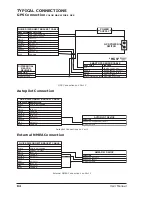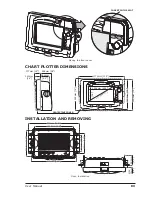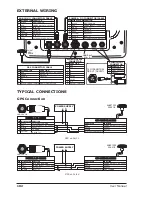95
User Manual
INSTALLATION AND REMOVING
80
[3.2”]
185
[7.3”]
113
[4.5”]
128
[5”]
45
[1.8”]
115
[4.5”]
2
1
From left to right: Flush mount installation, Bracket installation and removing
To remove the chart plotter press the bracket button (1) as indicated in the pre-
vious figure and then eject to the top the chart plotter (2).
EXTERNAL WIRING
External Wiring
TYPICAL CONNECTIONS
Autopilot Connection
Autopilot Connections on Port 2
Summary of Contents for COLOR MAX 15
Page 20: ...22 User Manual...
Page 56: ...58 User Manual...
Page 58: ...60 User Manual...
Page 78: ...80 User Manual...
Page 84: ...86 User Manual...
Page 96: ...98 User Manual...