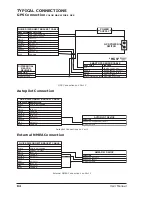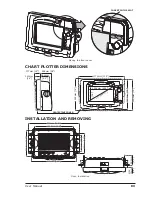85
User Manual
C-COM GSM Plus Connection
To connect the modem C-COM to the chart plotter with quick disconnect bracket
follow the procedure:
1. Cut the C-COM cable about 1.96" [5 cm] from the "T" connector:
C-COM Cable
2. Connect the wires to the quick disconnect bracket cable as follows:
QUICK DISCONNECT BRACKET CABLE
DESCRIPTION
WIRE COLOR
BLACK
RED
WHITE
GREEN
YELLOW
POWER SUPPLY GND
POWER
C-COM
C-COM
C-COM
POWER GND
POWER +10-35Vdc
INPUT 1+
COMMON
OUTPUT 1+
FUNCTION
C-COM GSM Plus CABLE
WIRE COLOR
BLACK
RED
WHITE
GREEN
YELLOW
GND
POWER
C-COM TX+
C-COM TX-
C-COM RX+
FUNCTION
Connection for the Port 1
Beacon Receiver Connection
COLOR MAX WIDE I GPS
(Internal GPS Receiver)
RTCM 104
SIGNAL RETURN
DIFFERENTIAL BEACON RECEIVER
BLACK
RED
WHITE
GREEN
YELLOW
BROWN
GRAY
ORANGE
PINK
BLUE
GND/COMMON
POWER+ 10-35Vdc
INPUT 1+
COMMON
OUTPUT 1+
INPUT 2+
OUTPUT 2+
INPUT 3+
OUTPUT 3+
COMMON
QUICK DISCONNECT BRACKET CABLE
DESCRIPTION
WIRE COLOR
FUNCTION
NOTE
For COLOR MAX WIDE E GPS: To connect a Differential Beacon Receiver see
previous figure "GPS Connection COLOR MAX WIDE E GPS
(External Smart GPS
Receiver)"
.
Summary of Contents for COLOR MAX 15
Page 20: ...22 User Manual...
Page 56: ...58 User Manual...
Page 58: ...60 User Manual...
Page 78: ...80 User Manual...
Page 84: ...86 User Manual...
Page 96: ...98 User Manual...