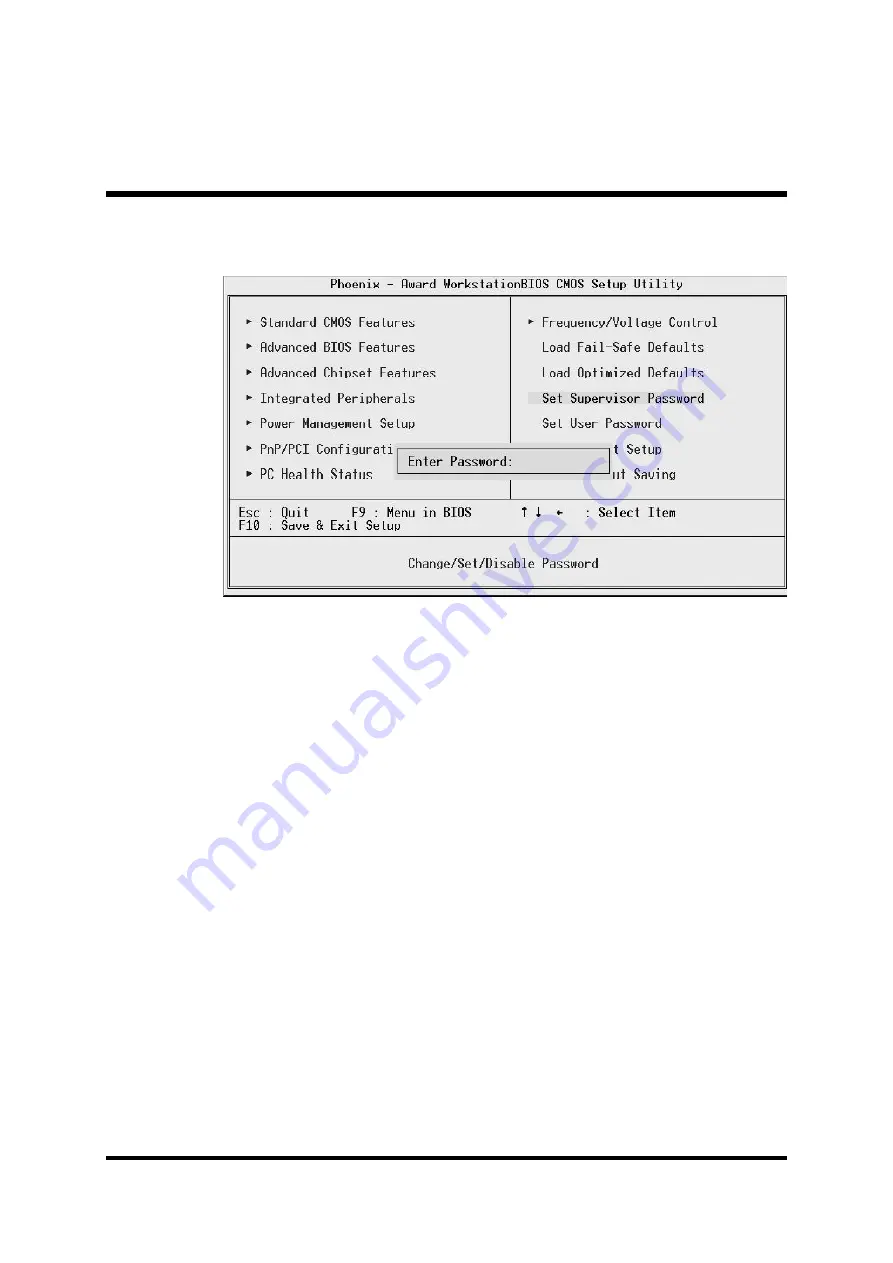
- 65 -
@
Set Supervisor/User Password
Steps to set supervisor/user password are described as follows:
New Password Setting:
1. While pressing <Enter> to set a password, a dialog box appears to
ask you enter a password.
2. Key in a new password. The password can not exceed eight charac-
ters.
3. System will request you to confirm the new password again.
4. When completed, new code takes effect.
No Password Setting:
If you want to disable the password, just press <Enter> as a password
input is requested.
If You Forget Password:
If you forget the password, the only way to access the system is to clear
the CMOS memory. Please refer to page 25 on clear CMOS setting.
















