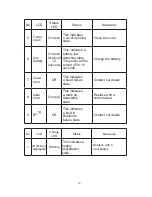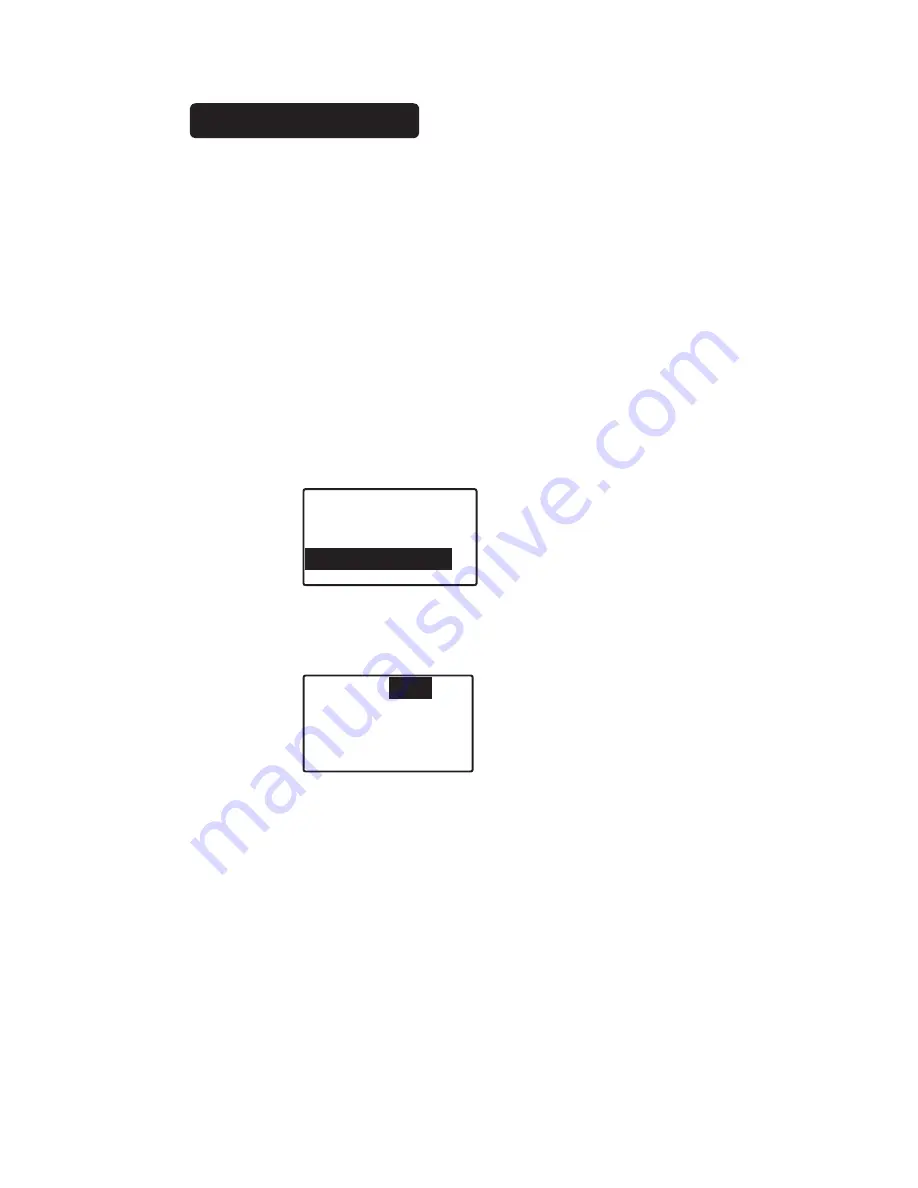
51
●
When printing BDA, select [YES] by pressing the FEED key,
and the Bluetooth authentication address (BDA) is printed.
●
After printing BDA, press the MENU key for about one second
to return to the standby screen.
※
If the MENU key is pressed on this screen, the screen returns
to the previous selection screen.
In case of [YES]
(7) Select [2.show settings] on this screen by using
the FEED key, and press the MENU key.
bluetooth exit
1. print BDA
2. show settings
①
The initial set values are displayed.
bluetooth exit
BDA/Name:
000190E130A0
SHINSEI PRINTER
next
Summary of Contents for DP-2E
Page 16: ...16 5 Names and Functions of Each Part Mobile Printer DP 2E ...
Page 17: ...17 ...