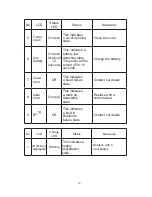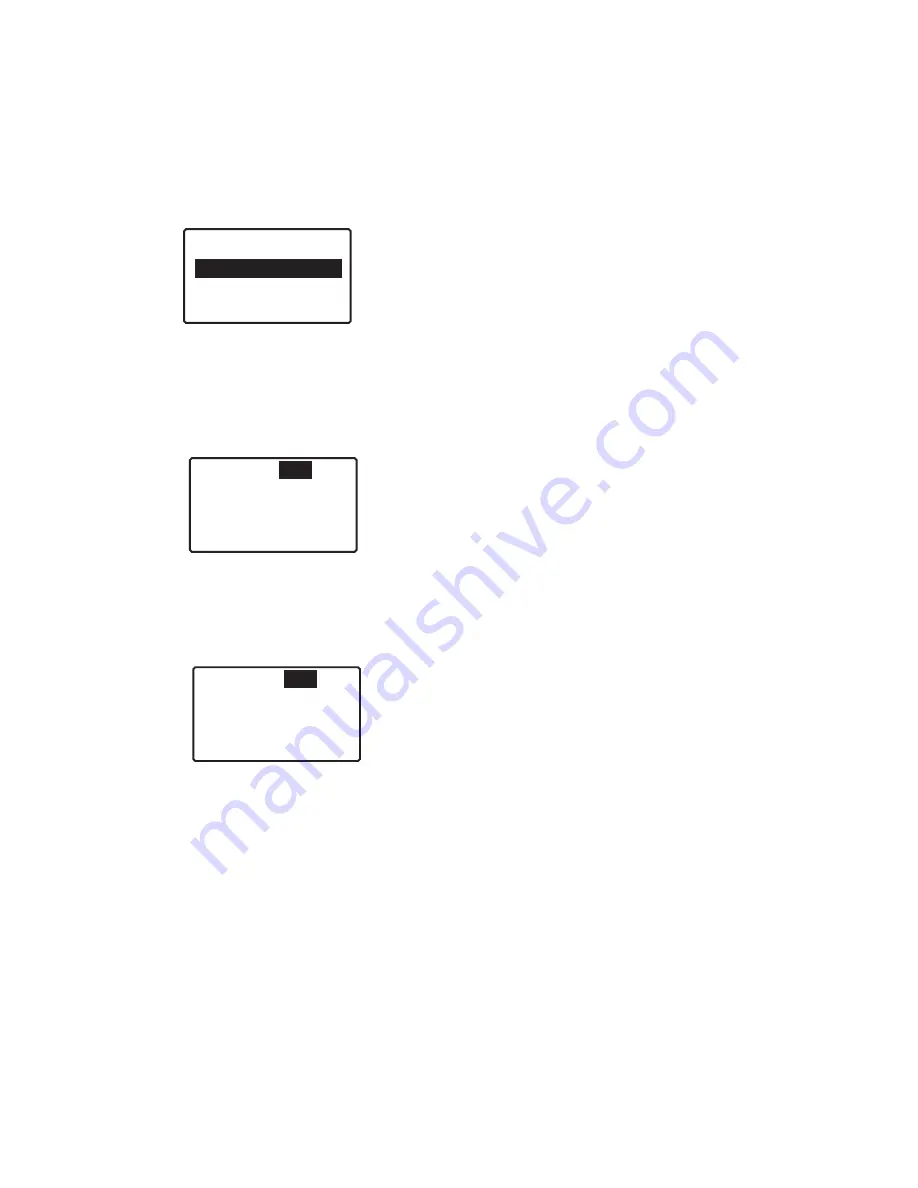
48
Printer Info
exit
SYSX. XX
IPL_DP2_X.XX
XXX.Xkm
next
Printer Info
exit
English
ANSI Latin
1
next
(
5) To display the Printer Info, move the cursor to " 5. Printer Info"
by using the FEED key.
menu 3/4 next exit
5. Printer Info
6. bluetooth
(
6) Confirm the cursor is located on the " 5. Printer Info"
and press the MENU key.
The Printer Info screen below appears.
(
7
) Press the MENU key and the following screen appears.
To return to the menu screen
Press the MENU key for about one second.
Summary of Contents for DP-2E
Page 16: ...16 5 Names and Functions of Each Part Mobile Printer DP 2E ...
Page 17: ...17 ...